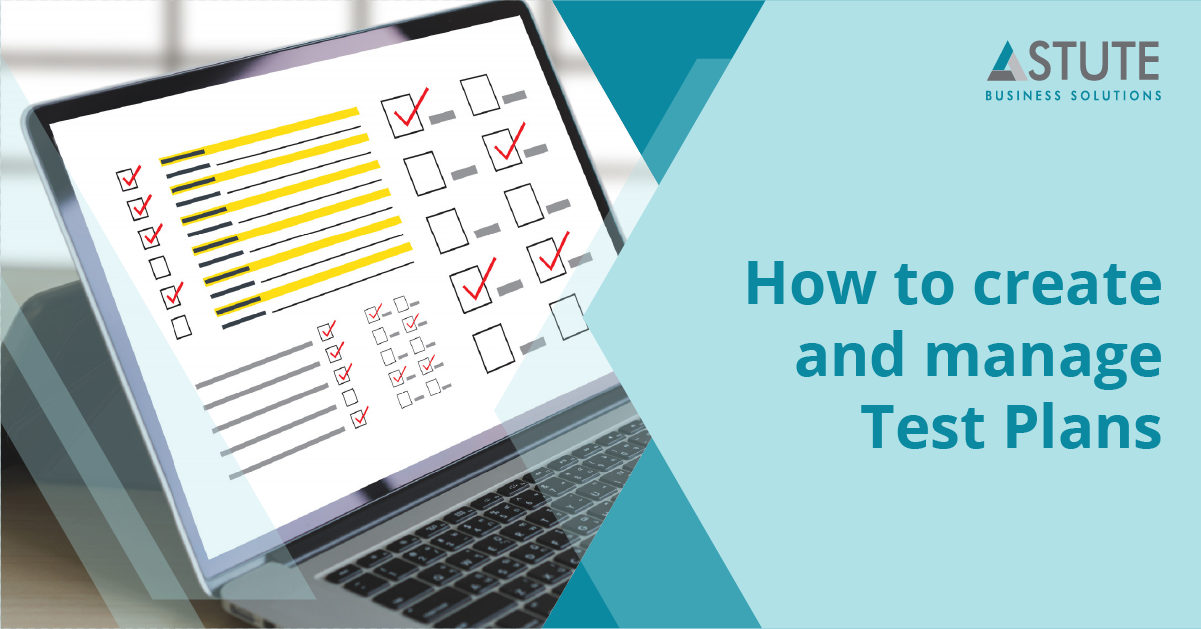
PTF: How to create and manage Test Plans
Table of Contents
Let us start by understanding what PeopleSoft Test Framework (PTF) is.
Simply put, PeopleSoft Test Framework (PTF) automates business process testing within PeopleSoft through its Record and Playback capability.
Want to catch up fast?
Learn everything about PTF and implement it in your business for maximal results.
Test plan helps in clearly defining the scope of testing, timeline, deliverables during a test cycle, thus reducing the hurdles while executing a test cycle.
We will see in this blog what test plans are in PTF, how to set it up, how to add test cases and scripts to the plan and how to execute them.
Understanding Test Plans in PTF
A test plan in PTF consists of the scope of testing - test scripts to be executed, test data to be used, different business scenarios to be tested, different environments where test scripts to be executed, timelines, test results as a deliverable.
A test case in PTF terminology is nothing but a data set. The data that is to be used for testing a business scenario. These are different sets of data for an individual test. Example: a test can have multiple test cases for different data values.
A test script is the automated script for an individual or standalone transaction executed within each module. Examples include creating a voucher, running a batch process, generating a report, etc.
Test scenarios are usually the end-to-end business transactions and they are called Shell tests in PTF terminology. It bundles the test scripts into a sequence for one click execution. Examples include creation of vouchers through running a journal generator, hiring an employee through assigning them into departments and setting up their benefits.
Setting up Test Plans in PeopleSoft Test Framework
- ● Prerequisites for creating Test Plans include: well defined test requirements - test scripts to be executed, test data to be used, different business scenarios to be tested, different environments where testing needs to be done, timelines, expected test results.
- ● Process of creating a Test Plan: Define the scope of testing, freeze test requirements, define test timelines, define expected test results, allocate resources, identify the environments, prepare test data, plan the test scripts execution sequence, review and approve.
Did you find this blog useful?
Learn more about PTF scripts and implement them in your working infrastructure.
Adding Test Cases to PTF Test Scripts
Test Cases are the data sets and Test Scripts can have multiple test cases for different data values.
Adding a test case to a PTF Test script - This can be done as a mass upload from an input file or manually in a test script.
Mass upload lets you add 1000s of rows of data set into a PTF test script through an input file.
Alternatively, a test case can be added manually in a PTF test script as below.
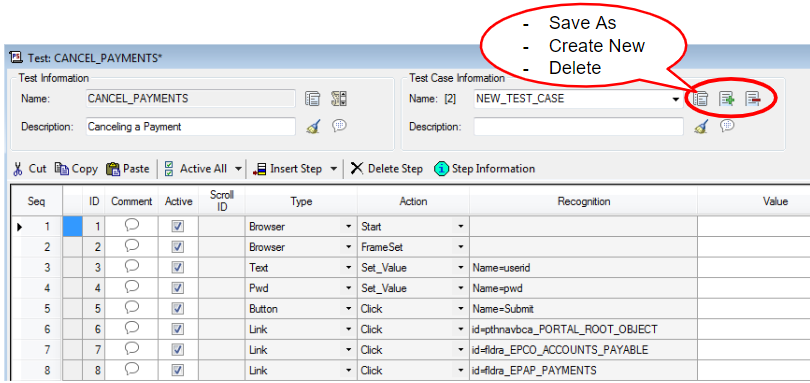
Test cases enable you to associate different sets of data with a PTF test script.
Save As – You can use an existing test case value fields to create a new test case New Test Case – You get a set of empty value fields for all the steps of the PTF test script
Executing and Managing Test Plans
Test plans need to be executed based on the priority (business critical test scripts followed by medium and low priority scripts) and the test cycle path (DEV > TEST > SIT > UAT).
Many times, the sequence of execution of test scripts is important when scripts are dependent on a certain test result/values fetch.
It is very important to monitor Test plan execution inorder to be in line with the test phase, timelines, and deliverable.
Want to learn more about PTF?
We have ample resources to equip you with important knowledge regarding implementing PTF testing.
In conclusion, we have seen the benefits and importance of having test plans in PTF, how to set them up and execute successfully.
If you are using PTF scripts in your organization for your testing, I would encourage you to try using the test plans in your PeopleSoft testing efforts.

Supriya is Team Leader at Astute for Chatbots and Integration with 13+ years of experience working with clients around the globe.
Search
Tags
Related Posts
Subscribe Our Newsletter
Gain access to exclusive insights, technical know-how and crucial knowledge from Astute experts.
Share Article
See The Team In Action
Upcoming Events



Reach Out
Ready to Connect?
Please fill the following form, we will get back to you within a business day.
Contact Form
Contact Us



