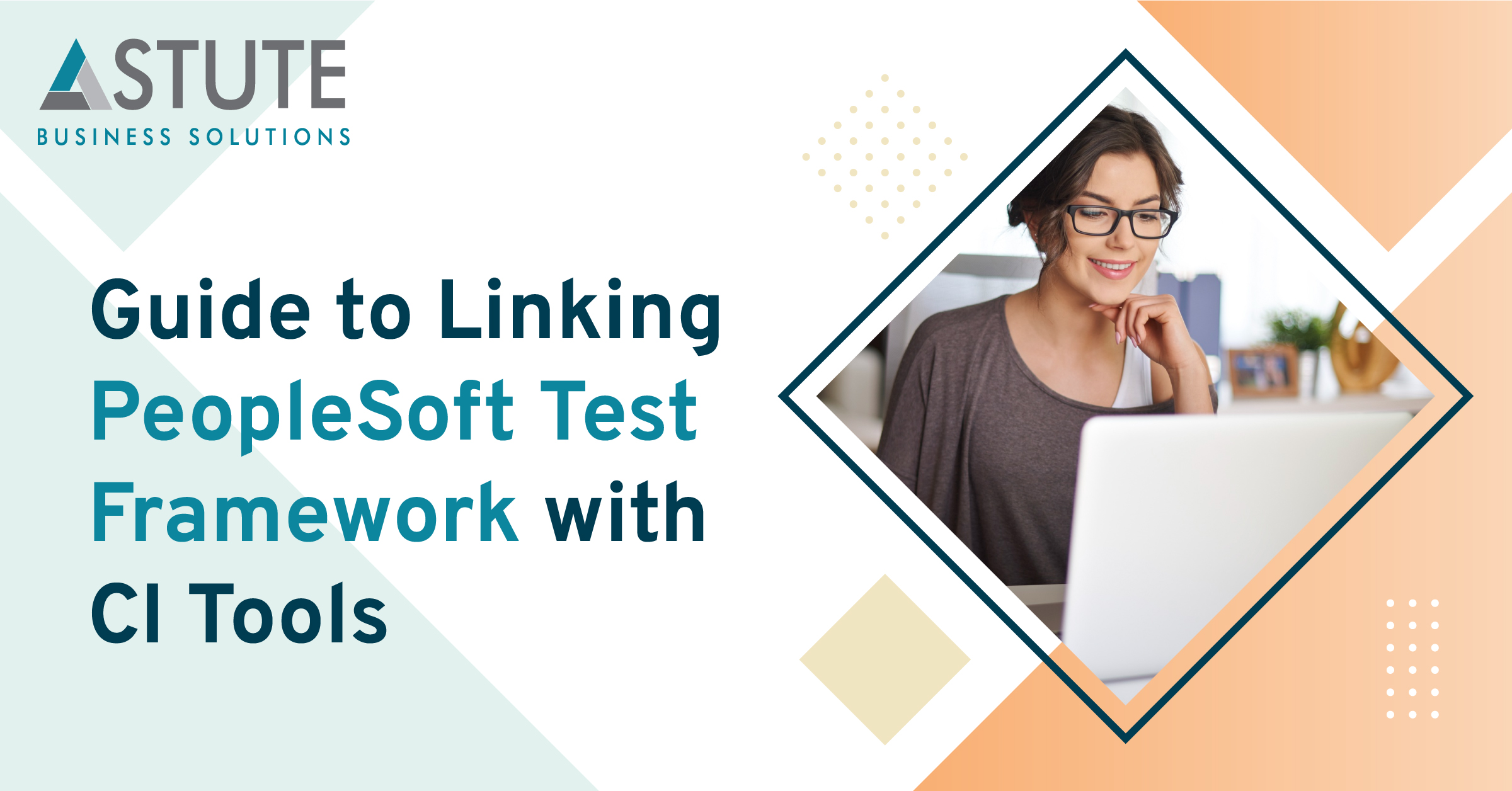PTF: Best Practices for Test Script Maintenance

Table of Contents
Introduction to the PeopleSoft Test Framework (PTF) and its testing capabilities
PeopleSoft Test Framework (PTF) is an automated testing tool used to test PeopleSoft applications. It is an essential tool for ensuring that the software functions correctly and meets the needs of its users. PTF allows users to create and execute automated tests for PeopleSoft applications, reducing the time and effort required for manual testing.PTF provides a framework for creating and executing tests that can be used to test PeopleSoft applications in various environments. It allows users to test different scenarios and ensure that the software functions correctly under different conditions. PTF can also be used to test the performance of PeopleSoft applications, ensuring that they can handle the required workload.
PTF is designed to be easy to use and requires no programming knowledge. It provides a user-friendly interface for creating and executing tests. Users can record their actions while using the application, and PTF will generate test scripts based on these actions. These test scripts can then be edited to add additional functionality or modify existing functionality.
PTF supports various types of tests, including functional tests, performance tests, and regression tests. Functional tests are used to ensure that the application functions correctly, while performance tests are used to test the application's performance under different loads. Regression tests are used to ensure that changes to the application do not introduce new bugs or issues.
Did you find this blog useful?
Learn more about PTF scripts and implement them in your working infrastructure.
Importance of PeopleSoft Test Framework Scripts Maintenance in the testing process
PeopleSoft Test Framework (PTF) scripts maintenance is crucial in the testing process as it ensures that the automated tests are up to date and functioning correctly. PTF scripts are used to test PeopleSoft applications automatically, reducing the time and effort required for manual testing. Maintaining these scripts is essential to ensure that the automated tests remain relevant and effective.
PeopleSoft Test Framework (PTF) scripts maintenance ensures that the tests reflect the current state of the application: PTF scripts need to be updated regularly to reflect any changes made to the application. This ensures that the tests accurately reflect the current state of the application and identify any issues that may arise as a result of changes made to the application. It Saves time and effort in the long run: Maintaining PTF scripts may require some time and effort, but it ultimately saves time and effort in the long run. Automated tests can be run multiple times without requiring manual intervention, saving time and effort in the testing process. Also, Improves the quality of the tests: Maintaining PTF scripts ensures that the tests are of high quality and accuracy. Any changes made to the application should be reflected in the tests to ensure that the tests accurately reflect the current state of the application.Maintaining test scripts is crucial for ensuring that PeopleSoft software functions correctly. Establishing a test script maintenance process, keeping test scripts up to date, creating reusable functions, automating test script execution, managing test data, collaborating with other teams, and documenting test script maintenance are some of the best practices for maintaining PeopleSoft test scripts. By following these best practices, organizations can ensure that their PeopleSoft software is always up to date and functioning correctly.
Did you find this blog useful?
Learn more about PTF scripts and implement them in your working infrastructure.
Significance of a well organized PeopleSoft Test Framework scripts repository
A well-organized PeopleSoft Test Framework (PTF) scripts repository is essential in managing and maintaining the automated tests for a PeopleSoft application. A PTF scripts repository is a centralized location where all the test scripts are stored, managed, and accessed. A well-organized repository ensures that the scripts are easily accessible, searchable, and maintainable. Here are some reasons why a well-organized PTF scripts repository is significant:
Easy management of scripts: A well-organized repository allows easy management of PTF scripts. This includes version control, code review, and access control. With version control, it is easy to keep track of changes made to the scripts and rollback to a previous version if needed. Code review ensures that the scripts are of high quality and follow best practices. Access control ensures that only authorized personnel have access to the scripts.
Importance of Versioning and maintaining a change history in PeopleSoft test framework scripts
Versioning and maintaining a change history in PeopleSoft Test Framework (PTF) scripts are crucial aspects of managing and maintaining the automated tests for a PeopleSoft application. Versioning allows you to keep track of changes made to the scripts over time and ensures that you can easily roll back to a previous version if necessary. Maintaining a change history allows you to track the evolution of the scripts, which can help identify patterns, issues, or trends over time. Here are some reasons why versioning and maintaining a change history in PTF scripts are important:
Versioning and maintaining a change history allow you to track changes made to the scripts accurately. You can identify who made the changes, what changes were made, and when they were made. This information can help troubleshoot issues, track progress, and improve collaboration among team members. Versioning allows you to roll back to a previous version of the scripts if necessary. If a new version of the scripts causes issues, you can easily revert to a previous version, reducing the risk of downtime and data loss.
Maintaining a change history ensures that the scripts are consistent and that changes are made intentionally. This can help prevent errors and ensure that the scripts work correctly.Maintaining a change history can facilitate collaboration between team members. It can help track progress, identify issues, and improve communication among team members.Maintaining a change history is often required for compliance with regulations, such as those related to data privacy or financial reporting.
Useful tips to organize and manage PTF scripts
Develop a consistent naming convention for your scripts: Use a consistent naming convention that is easy to understand and allows you to quickly identify what each script does. This can be as simple as prefixing each script with a functional area or process name, followed by a brief description.
Use subfolders to organize scripts
Create subfolders to organize your scripts by functional area, business process, or module. This makes it easier to find and manage scripts, especially if you have a large number of them.
Use a version control system
Implement a version control system, such as Git or SVN, to manage your PTF scripts. This allows you to keep track of changes made to the scripts over time and roll back to previous versions if necessary.
Include a clear and concise description of changes made
Each time you make changes to a script, include a clear and concise description of the changes made. This allows you to track the evolution of the script and quickly identify when and why changes were made.
Use a consistent folder structure
Develop a consistent folder structure for your scripts, including a folder for each version of your application. This makes it easier to organize and manage your scripts, especially if you need to maintain multiple versions of your application.
Regularly backup your scripts
Regularly backup your scripts to ensure that you do not lose any changes made to them. This can be done by creating a backup copy of your scripts on a regular basis, such as daily or weekly.
Implement a code review process: Implement a code review process to ensure that changes made to your scripts are reviewed and approved by a second person. This can help to identify errors and ensure that your scripts are of high quality.
Regular Reviews and Updates to PTF scripts
Regular reviews and updates of PTF scripts are necessary to ensure accuracy, consistency, quality, and maintainability. By regularly reviewing and updating PTF scripts, teams can optimize test coverage, identify defects early, and keep scripts up to date with the latest changes to the PeopleSoft application.
Updating PTF scripts in response to application changes can provide several benefits, including increased accuracy, improved efficiency, increased test coverage, enhanced collaboration, and improved quality. By ensuring that PTF scripts remain up to date with changes to the application, teams can perform effective and efficient testing, reducing the risk of errors and defects in the application.
By establishing a review schedule and implementing updates for PTF scripts, teams can ensure that the scripts remain up to date with changes to the application, and are effective in detecting issues and bugs in the application. This can help improve testing efficiency, increase test coverage, and enhance collaboration among team members involved in testing and development.
Want to learn more about PTF?
We have ample resources to equip you with important knowledge regarding implementing PTf testing.
Conclusion
PeopleSoft Test Framework (PTF) scripts play a critical role in ensuring the quality and reliability of PeopleSoft applications. By automating repetitive and time-consuming tasks, PTF significantly speeds up the testing process, while reducing manual effort and human errors. However, to fully realize the benefits of PTF, it is essential to adopt recommended best practices for organizing, maintaining, and updating PTF scripts. These best practices include establishing a review schedule, identifying areas that need regular updates, using version control, involving team members in reviews and updates, and automating updates where possible. By following these best practices, teams can ensure that their PTF scripts remain effective in detecting issues and bugs in the application, and that they are up to date with changes to the application. Ultimately, adopting these best practices can help improve testing efficiency, increase test coverage, and enhance collaboration among team members involved in testing and development.
Astute can help
Bring expertise to the table with Astute Business Solutions
References
PeopleSoft Test Framework by Oracle Corporation: https://docs.oracle.com/cd/E66686_01/pt853pbh1/eng/pt/ttst/t_aboutthepeoplesofttestframework-a65e4b.html
Best Practices for PeopleSoft Test Framework" by Oracle Corporation: https://docs.oracle.com/cd/E52319_01/infoportal/pt848planning/pt_tst_frmwrk.htm#PTPFT329
Managing PeopleSoft Test Framework Scripts" by Oracle Corporation: https://docs.oracle.com/cd/E66686_01/pt853pbh1/eng/pt/ttst/t_managingpeoplesofttestframeworkscripts-b8fcfb.html
Oracle. (2021). PeopleSoft Test Framework. https://docs.oracle.com/cd/F16439_01/fscm92pbr33/eng/fscm/fqap/concept_UnderstandingPeopleSoftTestFramework-072f24.html
Astute Business Solutions. (n.d.). PeopleSoft Testing Automation. https://astutebse.com/peoplesoft-testing-automation/
Quest Community. (2019, February 12). PeopleSoft Test Framework Maintenance Best Practices. https://questoraclecommunity.org/learn/blogs/peoplesoft-test-framework-maintenance-best-practices/

Supriya is Team Leader at Astute for Chatbots and Integration with 13+ years of experience working with clients around the globe.
Search
Tags
Related Posts
Subscribe Our Newsletter
Gain access to exclusive insights, technical know-how and crucial knowledge from Astute experts.
Share Article
See The Team In Action
Upcoming Events
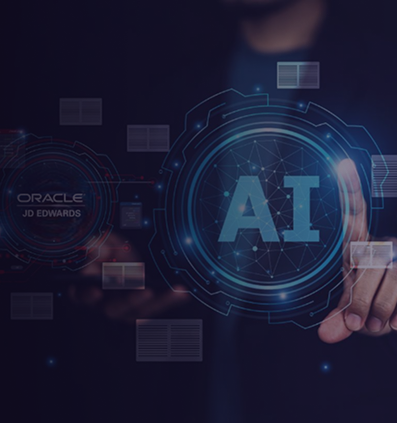
Reach Out
Ready to Connect?
Please fill the following form, we will get back to you within a business day.
Contact Form
Contact Us