PeopleTools 8.61 Feature Highlight

Introduction
- PeopleTools 8.61 was released on OCI on January 18, 2024.
- It is important to stay up-to-date with the upgrades as it impacts the users and organizations positively. Peopletools 8.59 is getting its last CPU Update in April 2024 and after which no new updates will be available for tools 8.59 and older.
Want To Upgrade PeopleTools?
Access the latest features and functionality by upgrading PeopleTools 8.61.
Major New Features in PeopleTools 8.61
Enhanced User Interface
-
The sections on the Fluid homepage can now be grouped together. This enables categorizing tiles based on criteria and lets the administrator align the tiles in a way that is meaningful to the users. The Section Assignments page has been introduced to enable administrators to create and manage sections. Here is the navigation to create the sections: Peopletools -> Portal -> Structure and content -> Fluid Structure & contents -> Fluid Homepages
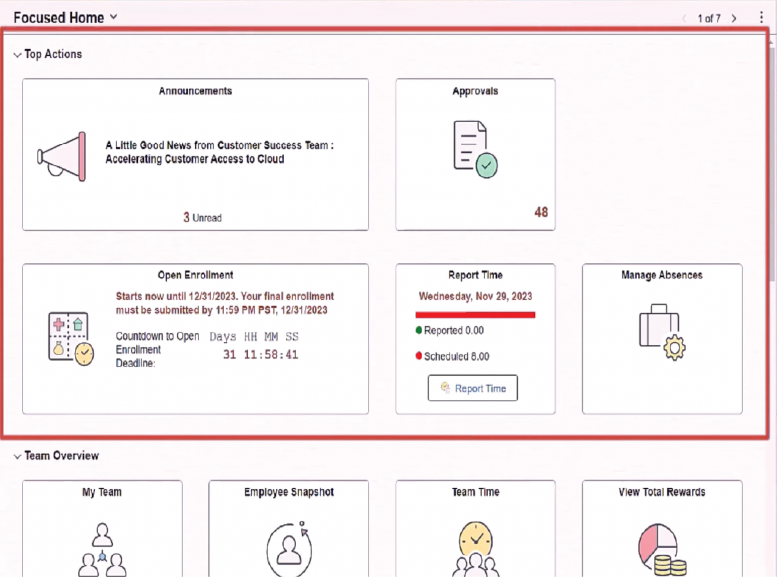
-
The Fluidpage prompts by default are collapsed. The administrator now has the option to set the behavior of the prompts in the personalization page at the system level and the user can set the defaults at the “My Preferences” page.
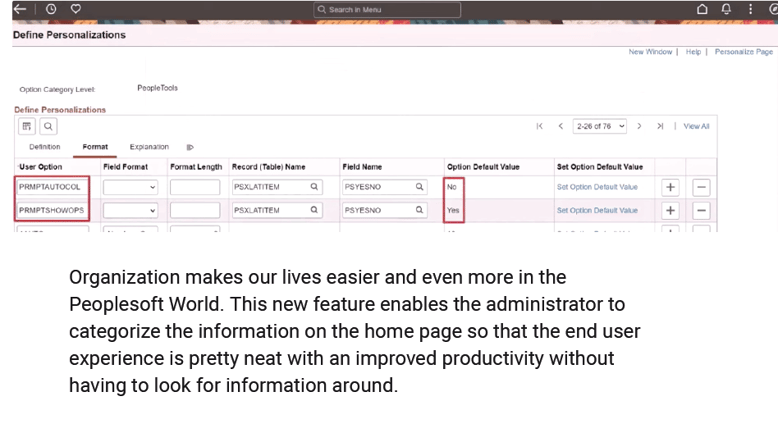
- Organization makes our lives easier and even more in the Peoplesoft World. This new feature enables the administrator to categorize the information on the home page so that the end user experience is pretty neat with an improved productivity without having to look for information around.
Improved Analytics and Reporting Tools
- Usage monitoring is no longer dependent on performance monitoring. It only takes one click to enable usage monitoring.
- The Lifecycle Tools Options Page has been moved to the new Usage Monitoring Options page where all the usage monitoring related options will be available.
- 8.60 : Navigate to Ptools-->Life Cycle Tools --> LifeCycle Options
- 8.61: PeopleTools > LifeCycle Tools > Usage Monitoring > Usage Monitoring Options.
select the enable usage monitoring , select all the options on the page and make sure to bounce the app. server.
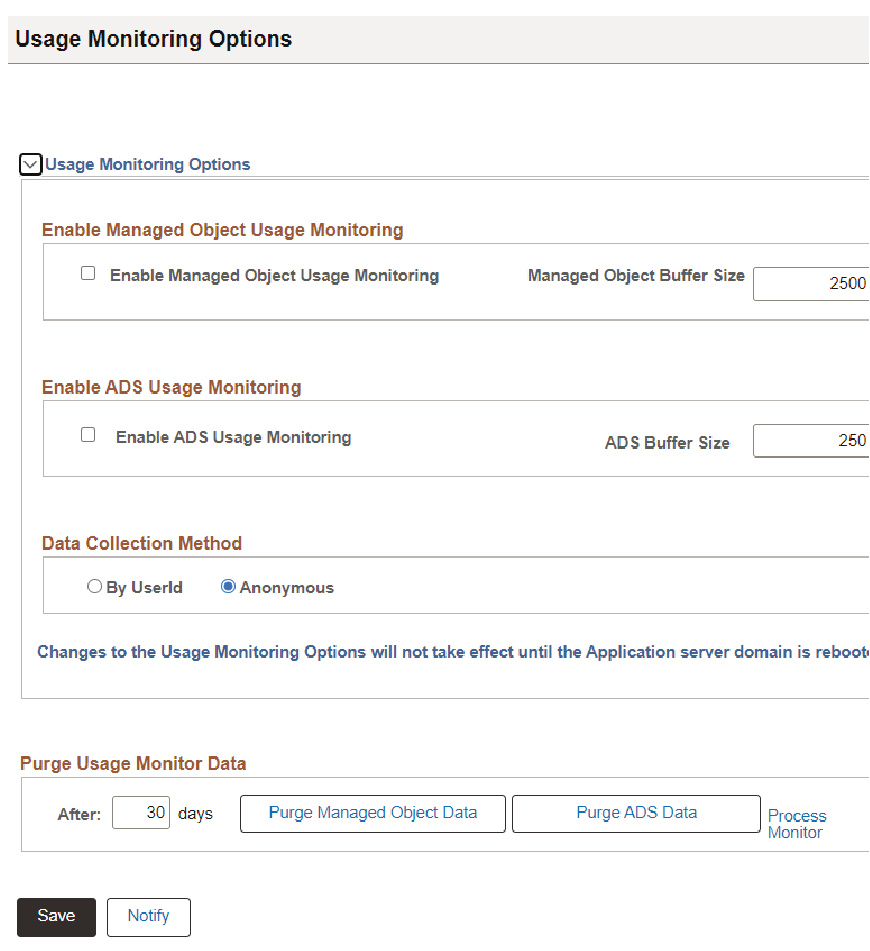
Administrators do a lot on a daily basis and every new feature that helps the administrators carry out the tasks is a win and Oracle has done a phenomenal job in adding new features in this regard. All the user monitoring activities are now grouped together into a single menu item along with the ability to purge the usage monitor data that can be customized.
Security Enhancements
-
New options for securing forgotten user IDs, additional password controls, and improved password generation enhance security management.
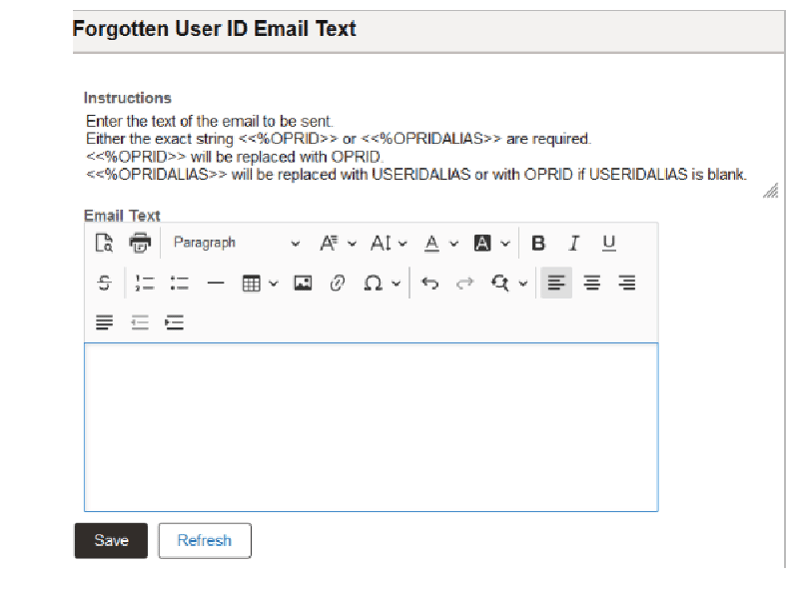
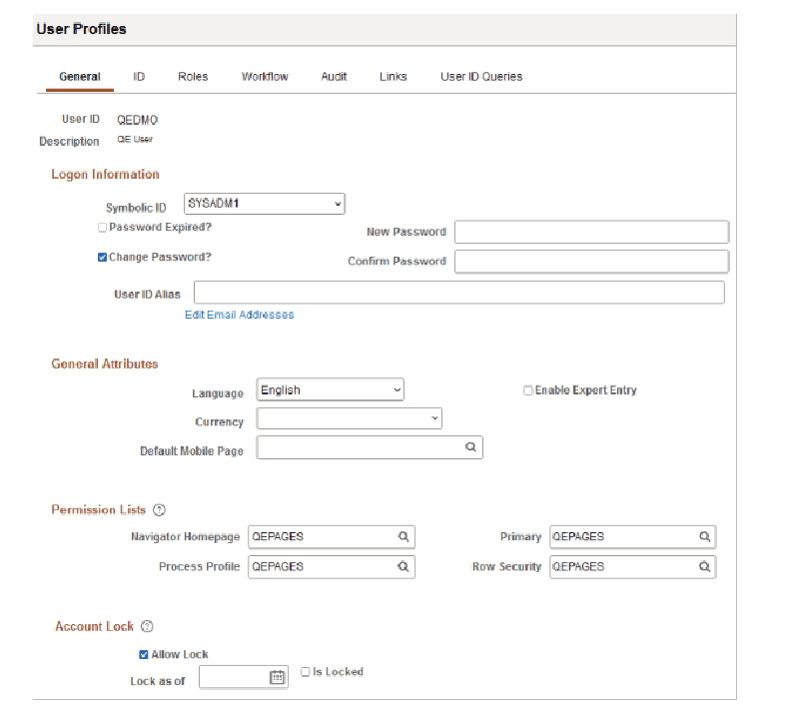
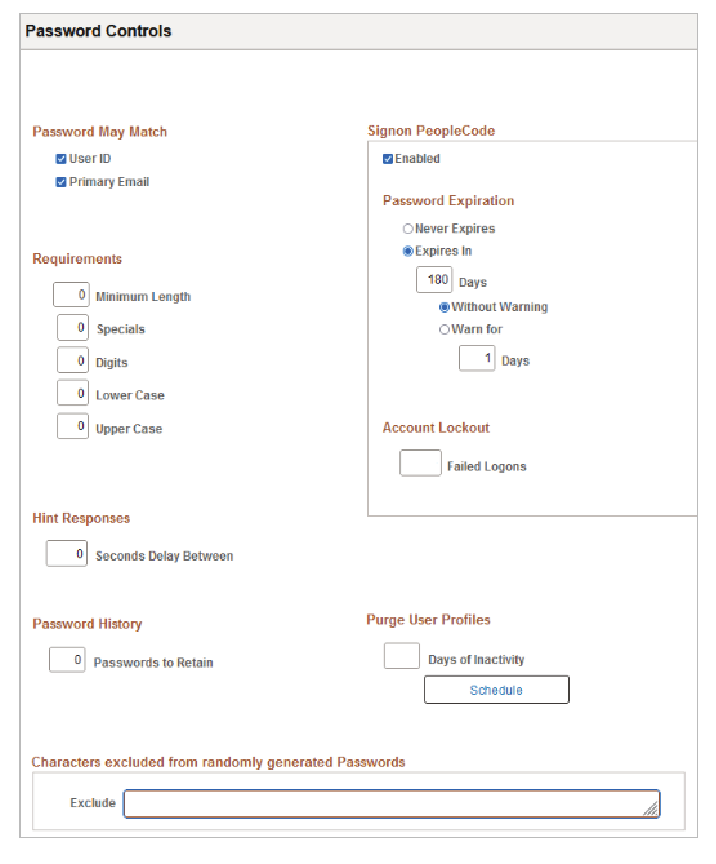
-
Some of the features ease the responsibilities of the administrators while at the same time increasing the security of the application.
Security is an important aspect for keeping ourselves safe and having a safe password is a key to it. Some of the passwords give access not just to the application but to very sensitive data it holds and this new feature reinforces it. The password control has a plethora of new features to set up custom rules for the password and user activity.
Detailed Feature Analysis
- PAU ( PUM Automated Updates )
Auto download Prp’s and PUM images as and when they are released. With 8.61. Oracle added a new feature where we can upload customizations and enable object merge from PAU as well. Earlier you could perform these operations only through Change Assistant.
Currently, when there is a new image that is being released by Oracle, the old image has to be cleaned up and the new dpk files have to be downloaded and the image has to be installed and a lot of the PUM work happens in the Change Assistant. Now, with PAU, most of the tasks can be executed in the PIA where we can setup the schedule to download the PRP’s/PUM automatically.
This is particularly useful to stay up-to-date with the latest fixes and eliminate human error . Most importantly, it needs very little learning.
- Configurable Search:
In PeopleTools 8.60, Search Framework supports real-time Indexing for any search definition with the source type of query and connected query. In PeopleTools 8.61, Search Framework also supports real-time Indexing for activity guide search definitions. It helps to index data as soon as it is modified, so it can keep indexes fresher than frequent incremental indexes and does not need to be scheduled.
Search is akin to maps. Maps help us navigate roads, and the search ability helps us navigate the application with ease. Just like the maps that reroute us when we lose track of our destination, the search ability helps us default to standard search when the keyword search fails. Also, the auto suggest feature compliments the robust search utility.
- Comparison With Previous Versions
Below are some of the highlights of the features as compared with the previous version of 8.60
| Feature | PeopleTools 8.60 | PeopleTools 8.61 |
|---|---|---|
| Lifecycle Management | PeopleTools 8.60 delivers a specialized viewer named PeopleSoft Compare Report Viewer that launches automatically when the reports are opened by double-clicking on the "Browser Compare Report Created" line on the output window of the Application Designer. | From PeopleTools 8.61, you can securely compare reports by setting a password while generating the report. To secure the report while running the Application Designer in command line mode, use the new CMPXMLPASS parameter. To secure the report while running the Application Designer in GUI mode, set the Password Protected option on the Report Options tab in the Upgrade Options dialog box. |
| PeopleSoft Fluid User Interface | Re-order tiles directly on a homepage without going into Personalize Homepage page | Personalize a homepage only through the Personalize Homepage page but also sectionalize the homepage for easy readability and context. |
| Query | The email recipients receive an email with the custom subject only and it is upto the user to open the attachment to check if the query returned any rows. | When a query returns no matching rows, email recipients receive a notifying email with a file attachment. PeopleTools now informs you through the subject line of these emails that no matching rows were found when the query returns with no result. |
| Password Control | Password control cannot be selected at the user profile level. | Password control can be set at the user profile level using “Allow lock” option. This allows for the security administrator to have better control . Also, with 8.61 a lot of helpdesk related queries are eliminated as the user can request for passwords over email. |
Peopletools 8.61 is packed with new features that provides ease of access to both the users and the administrators while increasing security and providing the ability to do more with less effort.
- Future Implications
Every upgrade of Peopletools comes with so many new features and that combined with Oracle’s commitment to continue peoplesoft for the next 10 years and a rolling-window of 10 years from then on demonstrates that Oracle is invested in this product and will continue to enhance the product experience.
Leverage The New Benefits of PeopleTools 8.61
Astute team has hands-on experience in helping businesses make the most out of feature updates. Let’s implement customized strategies for you!
Conclusion
PT 8.61 is rich with features and a small blog wouldn’t do justice to the usability that it offers. A lot of our clients are geared up to be upgraded to 8.61 and are excited with the UI/Performance/functionality that 8.61 can bring in.
Search
Tags
Related Posts
Subscribe Our Newsletter
Gain access to exclusive insights, technical know-how and crucial knowledge from Astute experts.
Share Article
See The Team In Action
Upcoming Events
Reach Out
Ready to Connect?
Please fill the following form, we will get back to you within a business day.
Contact Form
Contact Us



