Recap: PeopleTools 8.60

Table of Contents
A great Quest PeopleSoft Week was had! Among several sessions that Astute hosted, one of them was about the new PeopleTools 8.60.
Get access to a demo session on PeopleSoft Modernization
Watch the session to learn everything about modernizing your PeopleSoft system.
Highlights:
- PeopleTools 8.60 features
- Live Demo of some of the 8.60 features
- Why upgrade to latest PeopleTools
- Why PeopleTools upgrade on OCI
- Issues and Challenges during the upgrade
Why Upgrade to PeopleTools 8.6 is easier on OCI:
- One-click Upgrade
- One-click Cloning/Provisioning
- Elasticsearch
- Management utilities
- Speed of Deployment
- Operational Cost Reduction
- PeopleSoft Upgrade Automation
- Higher Performance
- Increased Security
To learn more about why staying current on PeopleTools is important, check out this blog:
But why is it necessary to stay current on PeopleTools?
Learn that and much more from our blog.
New Features in PeopleTools 8.6
- PeopleTools 8.60 that was released in Oct 2022 was Cloud First delivery. This was released for on-prem later on December 1, 2022.
- The default branding is Redwood with Redwood color scheme, icons, and UI patterns across the application. It also offers co-branding features which can be used to create your own branding and save it for future upgrades.
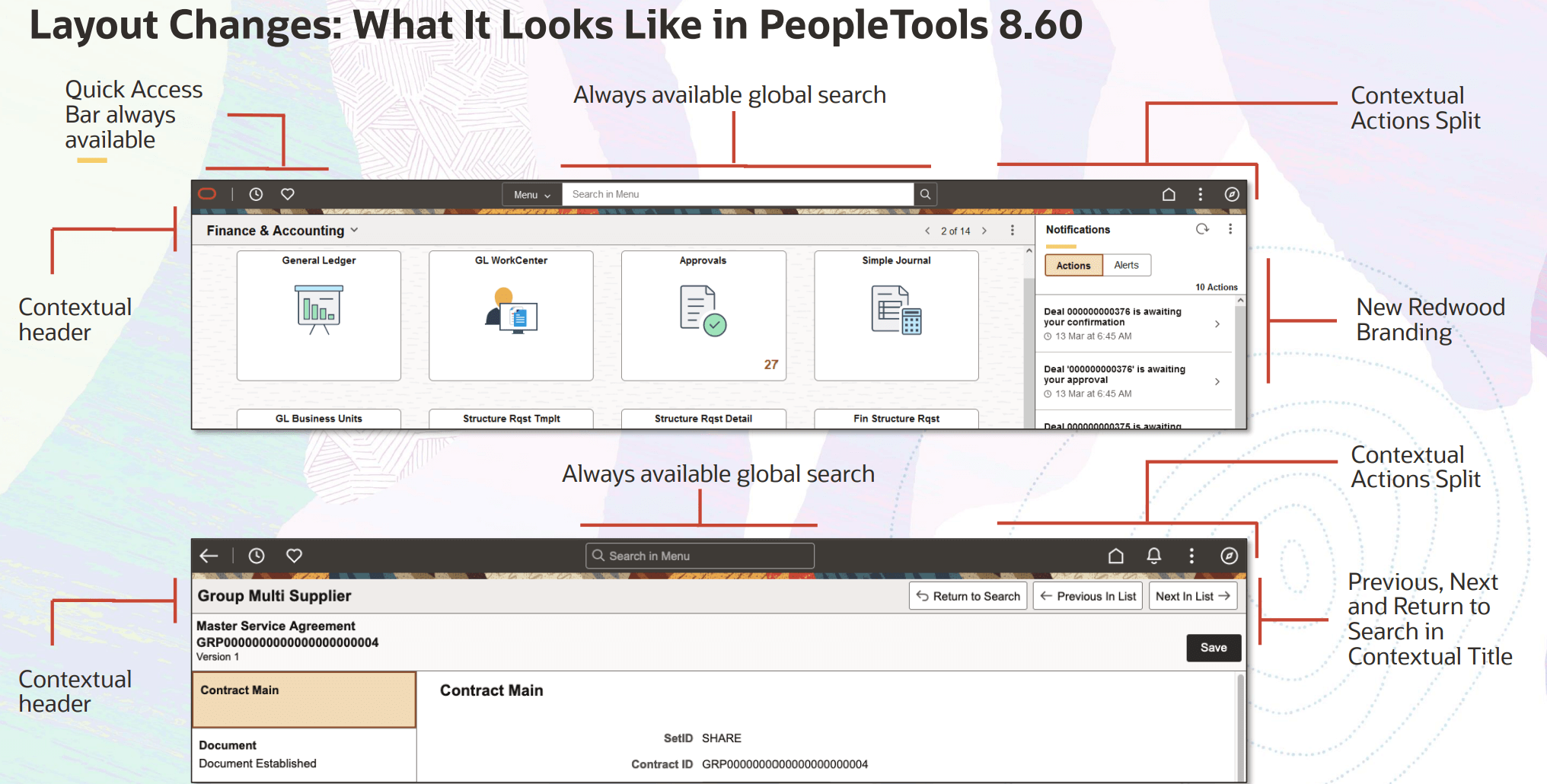
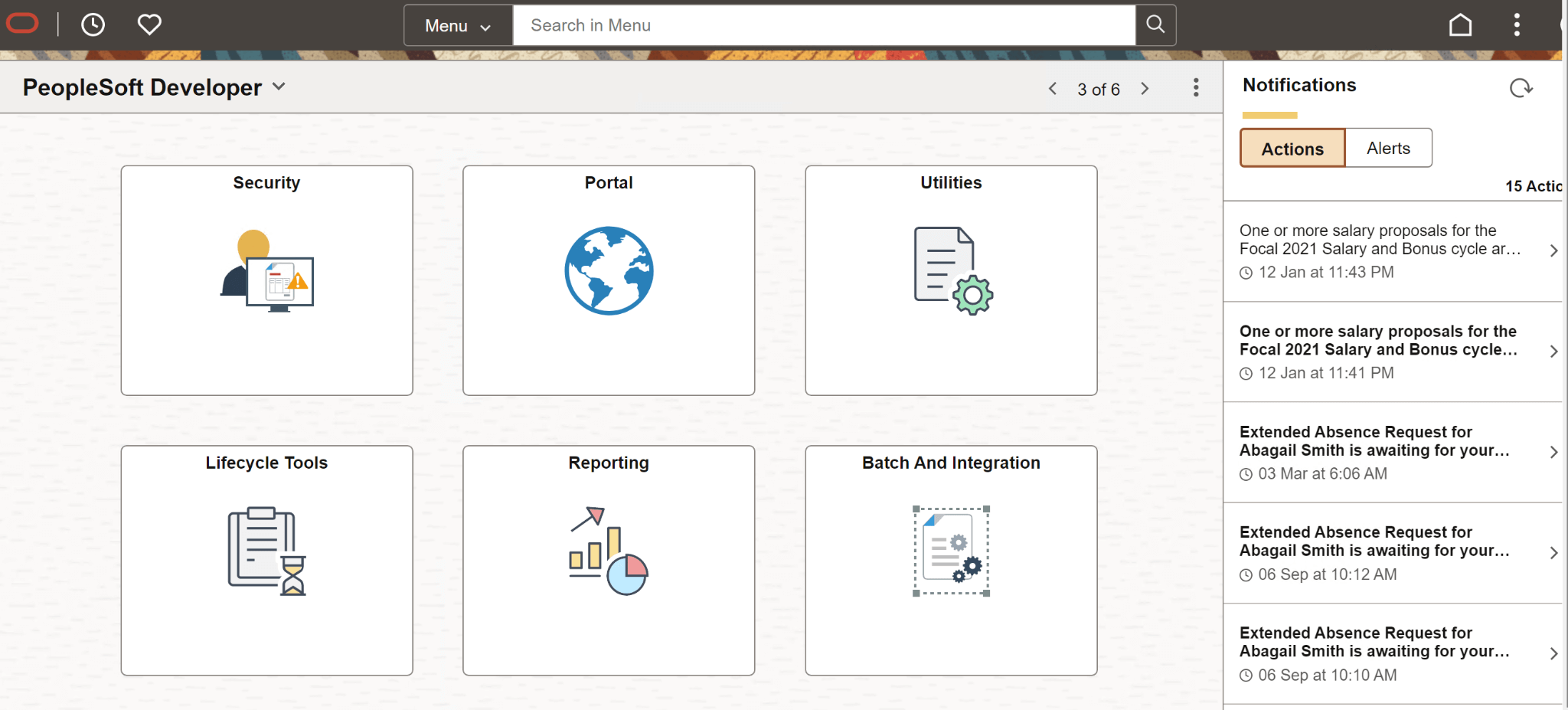
- In Application Engine, there is a feature called Selective Tracing which can be used to set trace options for selected PeopleSoft and SQL trace output. The display of Application Engine can be zoomed in/out.
- Application Designer
- Drop zones for CI - Component interface offers the support for fields from your custom subpages that are dynamically added to the component buffer at runtime.
- Mask data in PeopleCode trace - ‘Do Not Trace Value’ check box on the Record Field Properties page in Application Designer to mask the passwords and PII record fields.
- Page modifications don’t erase grid personalization - Modifications to pages with grids will no longer erase user personalizations for those grids.
- Fluid Application
- Global Search is available on all PeopleSoft pages. Below screenshot how the Global search is available on a small form factor such as mobile, ipad and tablet.
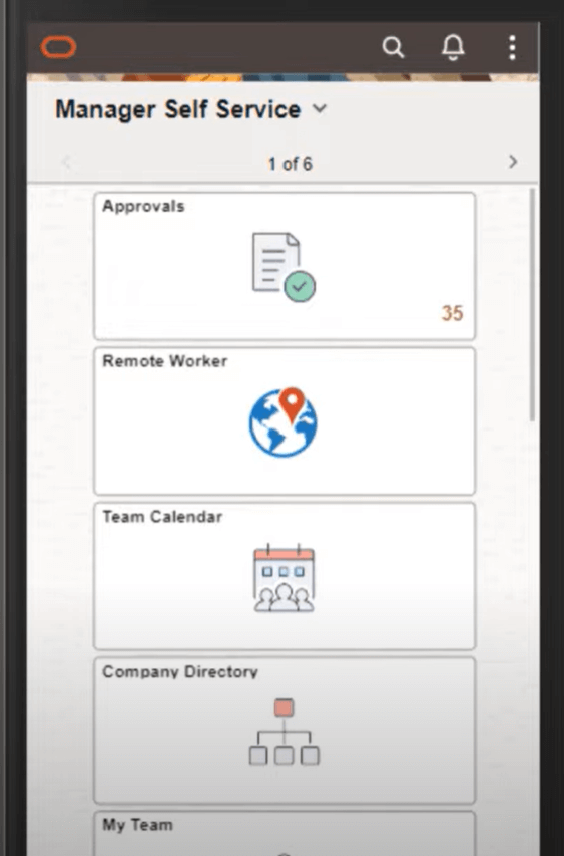
- Quick access bar - The quick access bar buttons are located on the banner and provide one-click access to your Favorites and Recently Visited items.
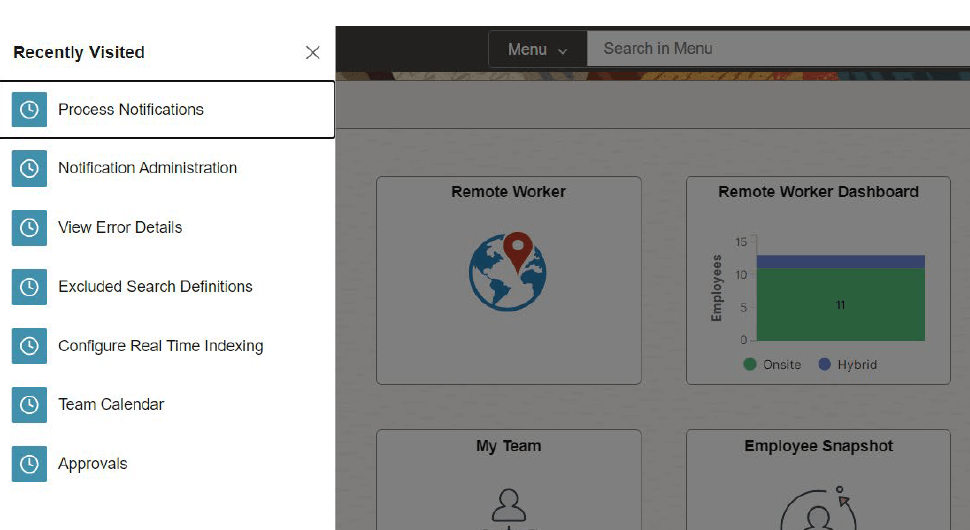
- Spell Check Available for Rich Text Editor Fields
- Transparent Borderless Buttons - The push buttons can be made to look transparent and borderless using the psc_button-transparent style. These can be used on standard text buttons, text and image buttons, and image-only buttons.
- Customize ‘Recently visited’ - The ‘Recently Visited’ can be customized to display up to 50 items. The default is 10.
- User Interface
- Device type in System Information page - The different device types from which you are accessing the application can be viewed in System Information page.
- Redwood color scheme and banner layout changes
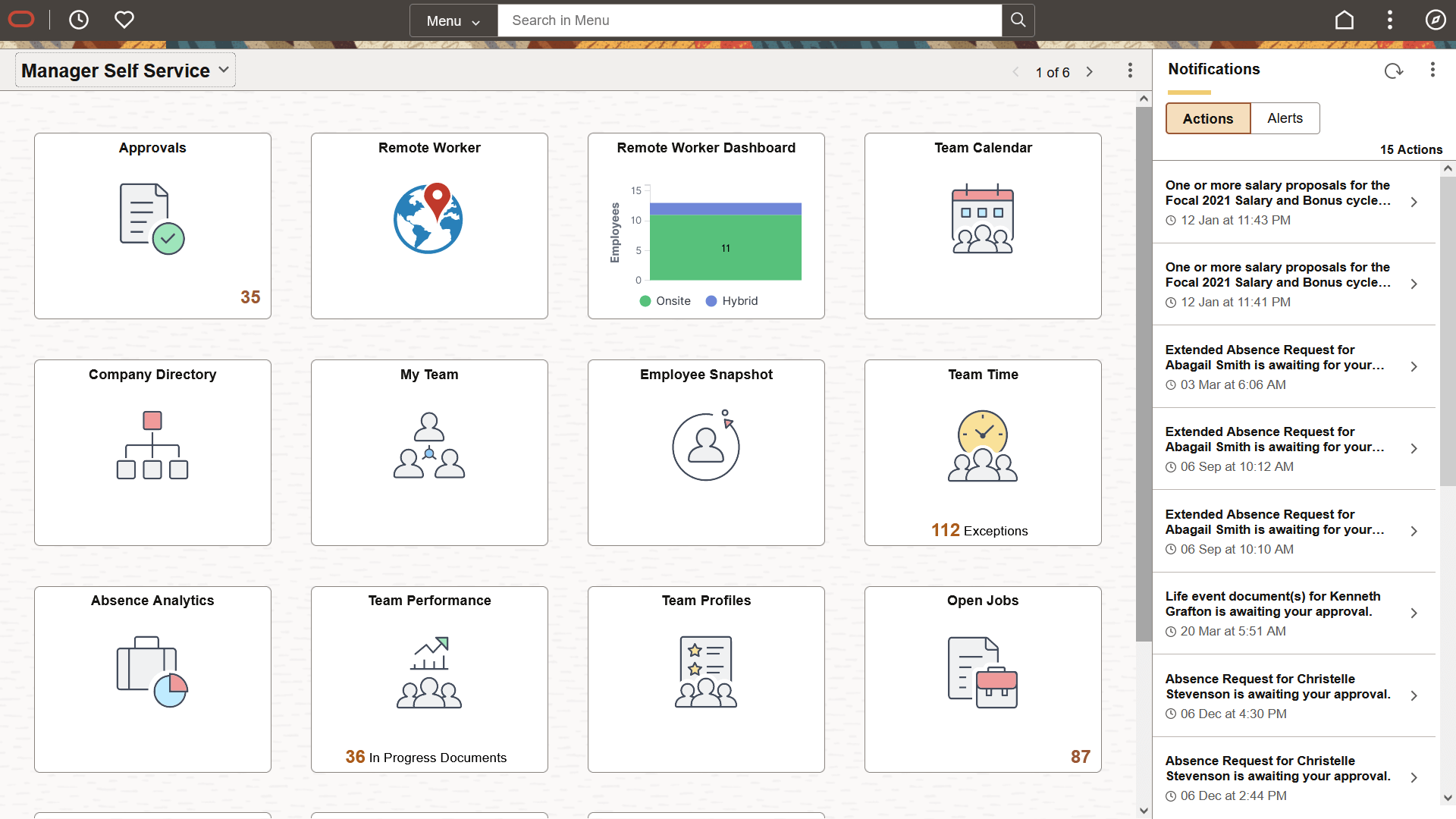
- PeopleCode - There have been several new classes, methods, built-in functions, Meta SQLs added in PeopleTools 8.60. There will be a few built in functions to be deprecated in future release (Decrypt, Encrypt, and EncryptNodePswd)
- Search Technology
- Configurable Search - Configurable Search provides a consistent search experience for users in classic and fluid components.
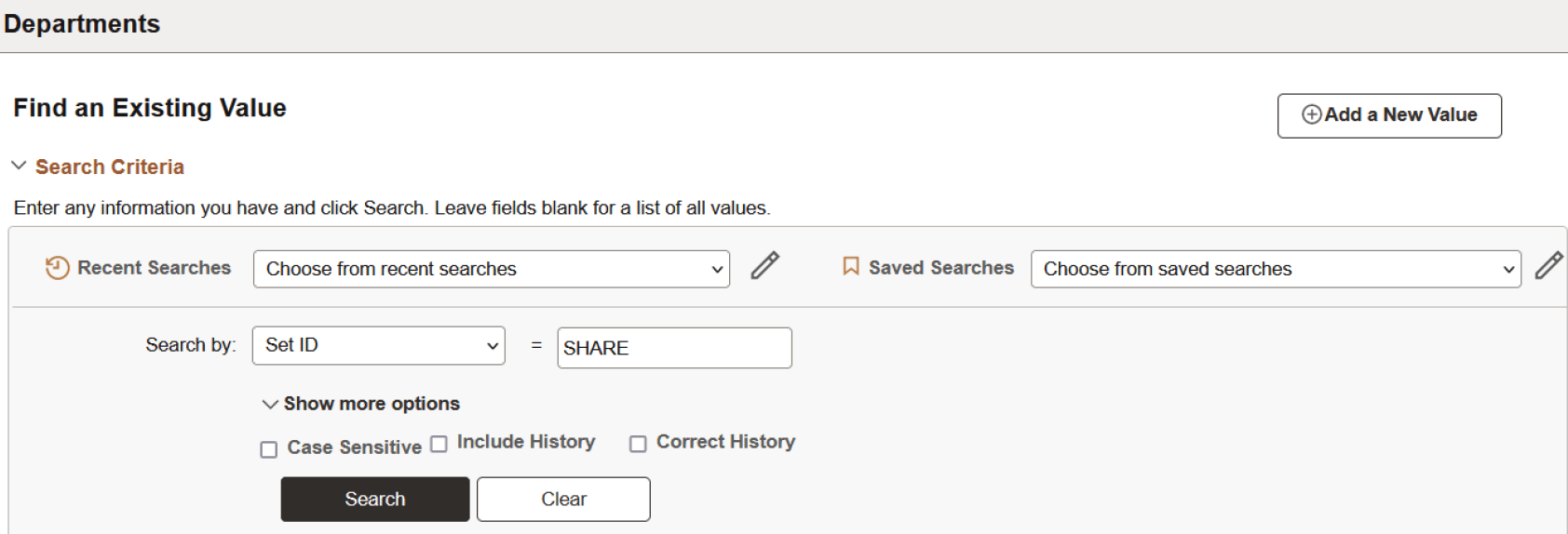
- Mask your data at the Query Level for Global Search and Kibana
- Reporting and Analytics
- Composite Query Scheduler - A run control ID can be used to schedule a composite query using the Schedule Composite Query page. The run status can be checked using the Process Monitor link, and the report can be viewed using the Report Manager link.
- System-level settings for pop-up notifications - Select a system-level setting on the Process Scheduler Settings page to enable or disable pop-up notifications for Process Run Status changes and Distribution Status changes.
- Option to select Date Range filters after displaying all process requests .
- The processes are listed in Hierarchal order in the process monitor.
- Run Control ID is available to be seen in the Process List Grid.
- Test Framework
- Support Chrome and Edge for recording - PTF now supports recording tests in Chrome and Microsoft Edge browsers.
- BYOD - Users can download the latest version at the time of using PTF. PTF is enhanced to verify the availability of drivers in the PTF install folder.
- Password length - As a security measure, the passwords can be now set to upto 64 characters length.
- User Profiles - Now we can specify account lock date on the User profile.
Let us now get into the details of the benefits of upgrading to PeopleTools on OCI.
- One-click Upgrade - Choose one of your application images from your cloud repository and the latest Tools version, the app will be upgraded as part of the provisioning process.
- One-click Cloning/Provisioning - Clone existing environment or create a new one with the latest PUM.
- Elasticsearch - Simplified provisioning includes deployment and configuration of Elasticsearch.
- Management utilities - Monitor, pause and terminate deployed environments.
- Speed of Deployment - One-click provisioning of the entire PeopleSoft stack. No more manual installations, automated Lift and Shift to OCI, Use Terraform to automate complete infrastructure build.
- Operational Cost Reduction - No upfront investment in hardware. Pay ONLY for what you consume, dynamically start and stop instances.
- PeopleSoft Upgrade Automation - One-click Tools 8.59/8.60 Upgrade, Tools Patching. Accelerate and simplify Upgrades and Patching with Cloud Manager, OCI DbaaS one-click patching and more.
- Higher Performance - Bare Metal and Dense I/O for higher performance. Improve Payroll, batch and online performance
- Increased Security - Transparent Data Encryption (TDE), HIPAA, ISO, SOC, PCI DSS and more.
Let’s get to work
Astute Business Solutions is ready to help you with your PeopleTools upgrade!

Supriya is Team Leader at Astute for Chatbots and Integration with 13+ years of experience working with clients around the globe.
Search
Tags
Related Posts
Subscribe Our Newsletter
Gain access to exclusive insights, technical know-how and crucial knowledge from Astute experts.
Share Article
See The Team In Action
Upcoming Events
Reach Out
Ready to Connect?
Please fill the following form, we will get back to you within a business day.
Contact Form
Contact Us


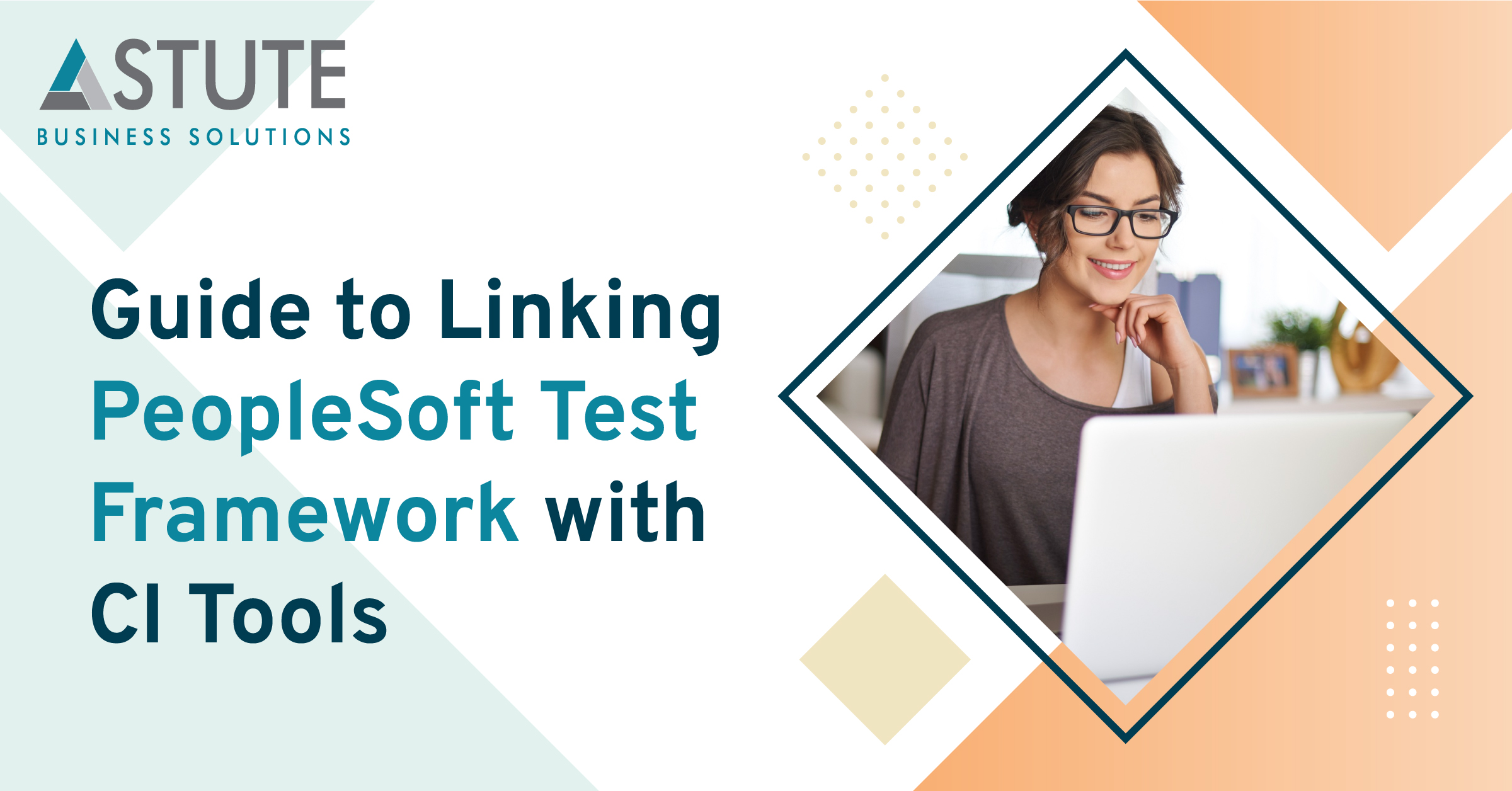
-1.png)