Peoplesoft Kibana: Expert Tips for Data Analysis
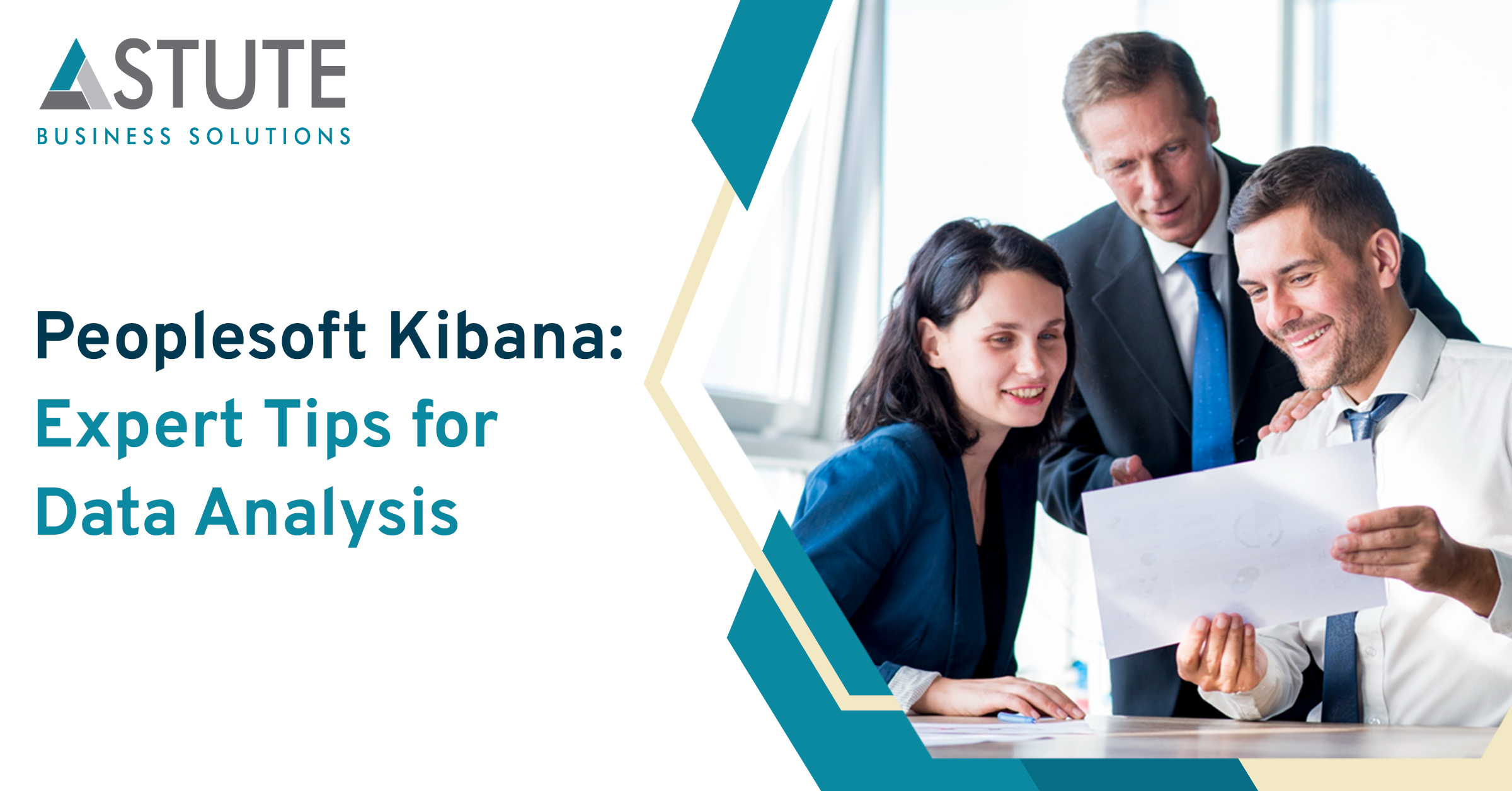
Table of Contents
Peoplesoft Kibana is a powerful tool that can be used to analyze data from Peoplesoft applications. Kibana provides a graphical user interface that makes it easy to visualize data and identify trends. However, there are a number of expert tips and tricks that can be used to optimize your data analysis techniques with Peoplesoft Kibana.
Here are some of the most important tips and tricks:
- Use filters: Filters can be used to narrow down the data that is displayed in Kibana. This can be helpful for making data analysis more manageable and easier to understand.
- Use aggregations: Aggregations can be used to group data together and calculate summary statistics. Get familier with KQL syntax.This can be helpful for identifying trends and patterns in data.
- Use visualizations: Visualizations can be used to display data in a way that is easy to understand. There are a variety of different visualizations available in Kibana, including charts, tables, and maps.
- Use dashboards: Dashboards can be used to display multiple visualizations together. This can be helpful for creating a single view of your data.
By following these tips and tricks, you can optimize your data analysis techniques with Peoplesoft Kibana. This will help you to get the most out of your data and make better decisions for your business.
Here are some additional tips for optimizing your data analysis techniques with Peoplesoft Kibana:
- Use the right data: Not all data is created equal. When you're using Kibana to analyze data, it's important to make sure that you're using the right data. This means using data that is accurate, complete, and relevant to your needs.
- Clean your data: Even if you're using the right data, it's still important to clean it before you analyze it. This means removing any errors or inconsistencies from the data.
- Use the right tools: Kibana is a powerful tool, but it's not the only tool that you can use for data analysis. There are a number of other tools available, each with its own strengths and weaknesses. When you're choosing a tool for data analysis, it's important to consider your specific needs.
- Get help from experts: If you're not sure how to use Kibana or another data analysis tool, don't be afraid to get help from experts. There are a number of resources available, including online tutorials, books, and training courses.
By following these tips, you can optimize your data analysis techniques with Peoplesoft Kibana. This will help you to get the most out of your data and make better decisions for your business.
Interested in PeopleSoft Kibana?
We will assist you in creating a robust working infrastructure.

Kanchan is a seasoned PeopleSoft professional with over 10 years of experience in various industries, including telecommunications, financial services, education, and high technology. Throughout her career, she has worked on a variety of projects, including Implementations, Upgrades, Automation, and Application Support projects. Kanchan has focused her expertise on helping PeopleSoft customers migrate to Oracle Cloud Infrastructure with IaaS and PaaS services. She has also been instrumental in modernizing PeopleSoft using Kibana, Fluid, and PeopleSoft Cloud Manager.
Search
Related Posts
Subscribe Our Newsletter
Gain access to exclusive insights, technical know-how and crucial knowledge from Astute experts.
Share Article
See The Team In Action
Upcoming Events
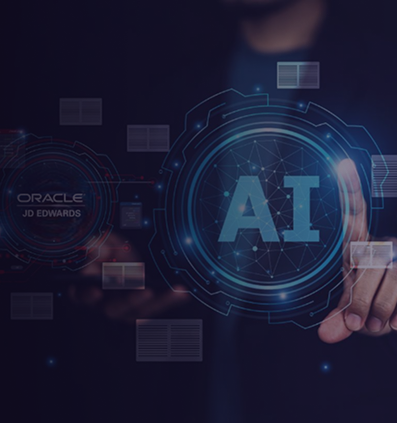

- AI for Higher Education
- AI for ERP
- IT Leadership
- Administrative Transformation
- HEUG Alliance 2026
AI for Higher Education
Reach Out
Ready to Connect?
Please fill the following form, we will get back to you within a business day.
Contact Form
Contact Us


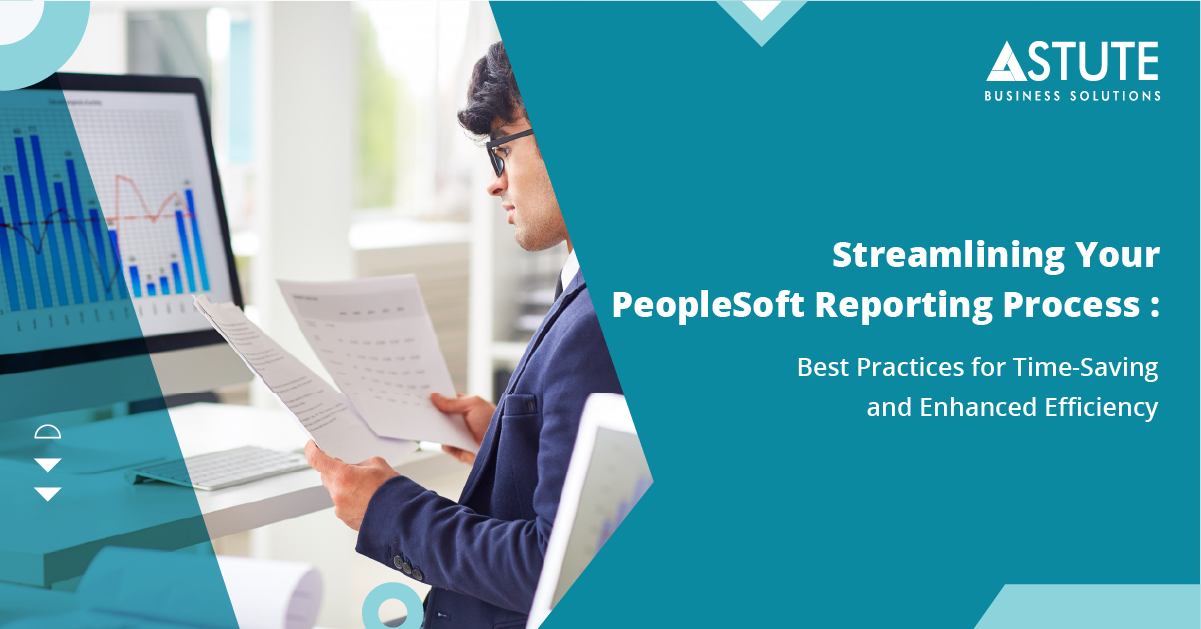
.jpg)