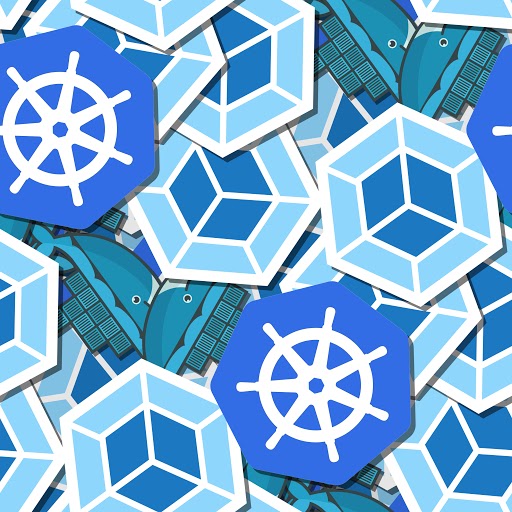PeopleSoft HCM: What's new in PUM 47

Table of Contents
In the ever-evolving landscape of PeopleSoft Human Capital Management (HCM), PUM 47 aims at improving the user experience, functionality, and overall efficiency by focusing on workforce management processes. We will delve into each of these important features.
Data Modernization
- Enhanced fluid Personal Data pages
- All fields in one page instead of multiple navigation links/tabs
- Potential Duplicate Person Search
- Ability to add Attachments
- Validation at every step
- Activity guide driven process
- Search can be configured
Below screenshots show how adding a person/creating an employee has the Potential duplicate person search, enhanced fluid personal data page, activity guide driven process and the ability to add attachments.
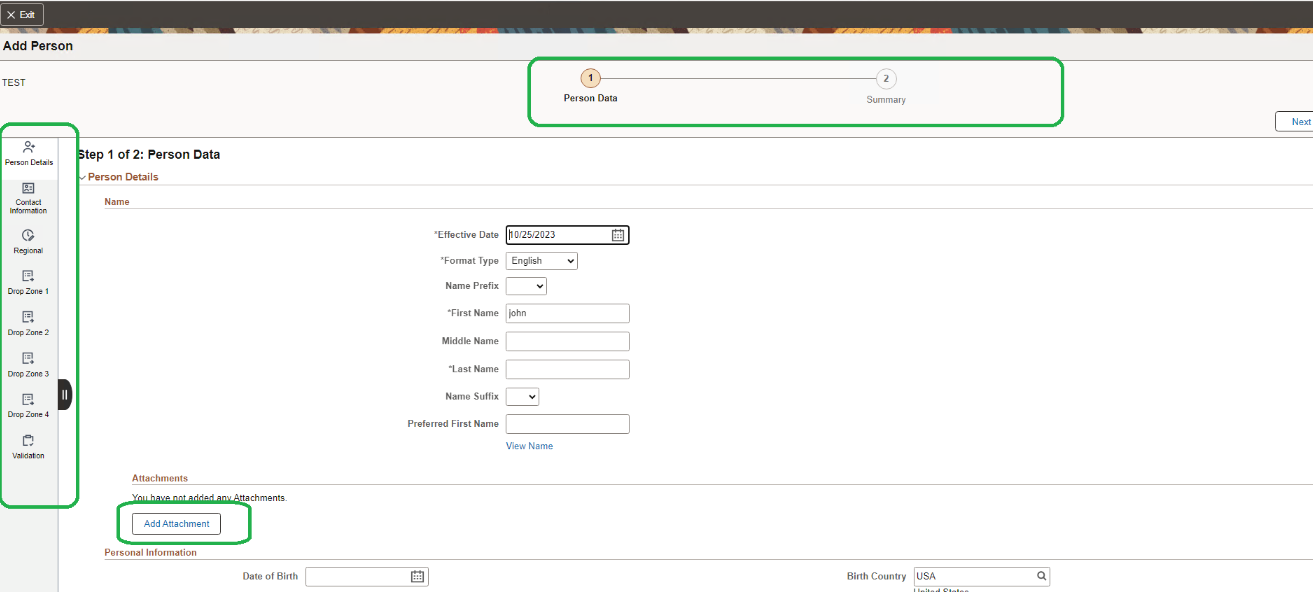
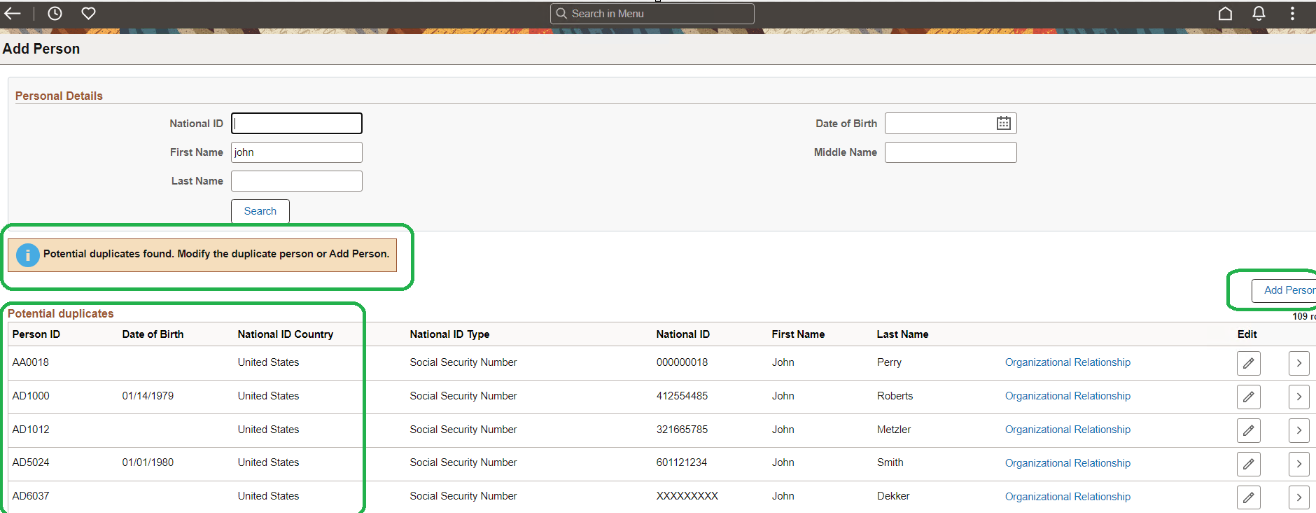
Notification Composer
This provides a centralized framework to create and manage all your notifications. This helps in streamlining multiple notification methods and frameworks into a single approach, converting over 600 notifications across the below areas to work with Notification composer.
- Absence Management
- Benefits
- Compensation
- Core HR, Employee Self-Service, Guided Self-Service
- ePerformance
- Global Payroll
- Health and Safety
- Person, RW, Form I-9, Position Management
- Profile Management and Onboarding
- Payroll for North America
- Recruiting Solutions
- Remote Worker
- Time and Labor
- Activity Guide Composer
- HR Notifications
- Questionnaire Framework
Page Field Configurator & Change Tracking
Page and Field Configurator is enhanced with the ability to identify and track user changes to information on PeopleSoft pages.
Also, PUM 47 has the feature to display the change history as related content on the relevant pages.
Enhancements in Benefits
In PUM 47, users can configure the display of Configurable Contact and Resources Panel in Benefits Enrollment and Benefits Summary pages, by setting it up under Enrollment Contracts as shown in the below screenshot.
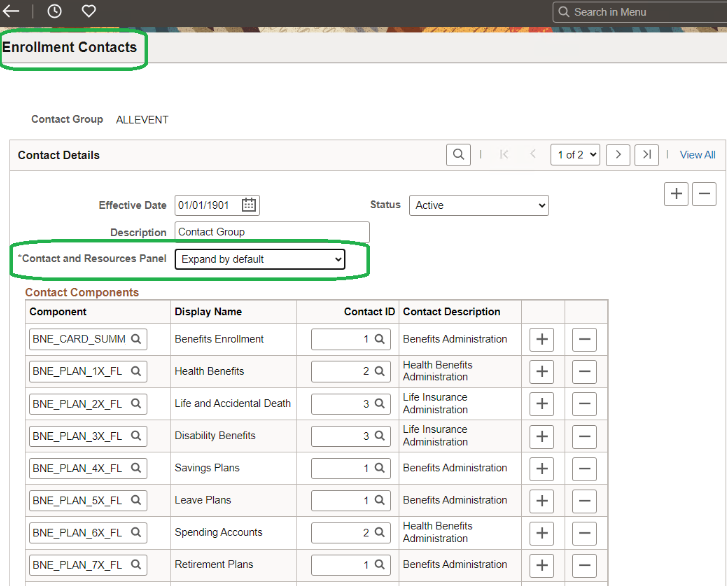
Once set up, the Contact and Resource panel will show up on the page as below on the Summary page.
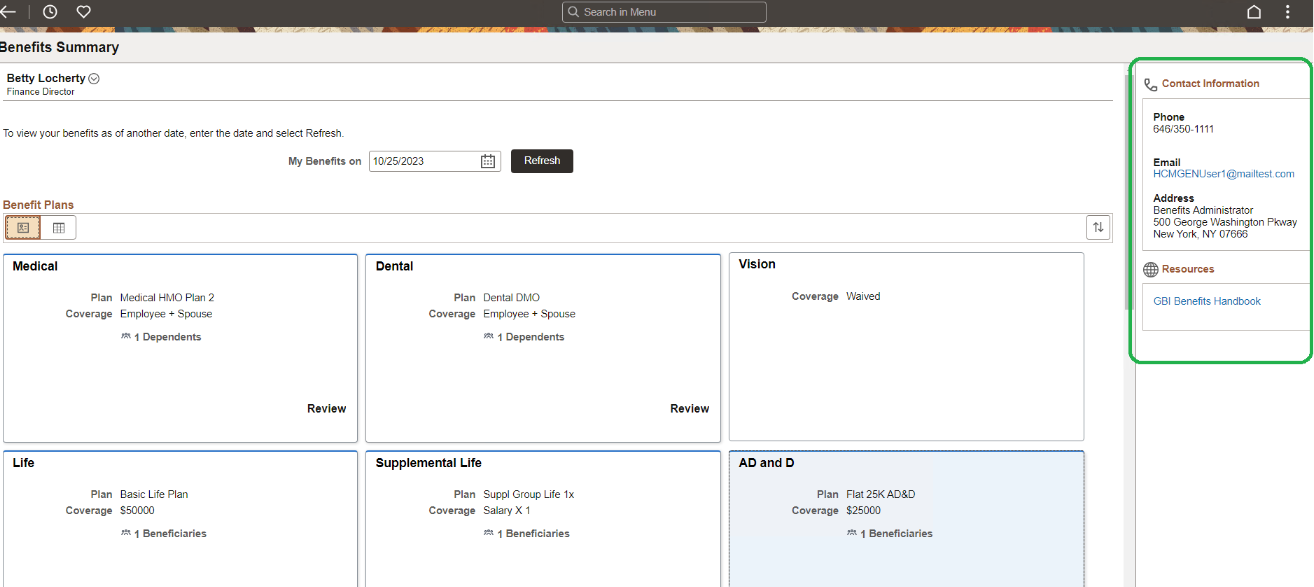
Enhancements in ePerformance
- Enhanced user interface to enable managers to create, manage, and view business objectives for departments or positions
- Employees can view published business objectives
- Error Checks on Performance Documents
- Ability to attach documents in the Define Criteria and Track Progress steps of the review process, in addition to the Evaluation step
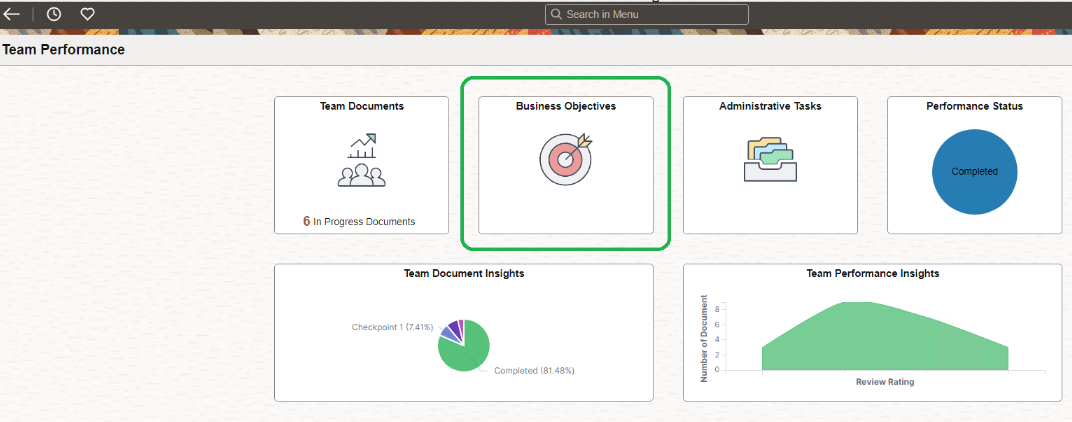
Enhancements in HR
Manage Human Resources tile under the Workforce Administration homepage delivers the following tiles in Fluid.
- Add Person
- Modify Person
- Create Employee
- Create Contingent Worker
- Create Person of Interest
- Organizational Relationship
- Maintain Person of Interest
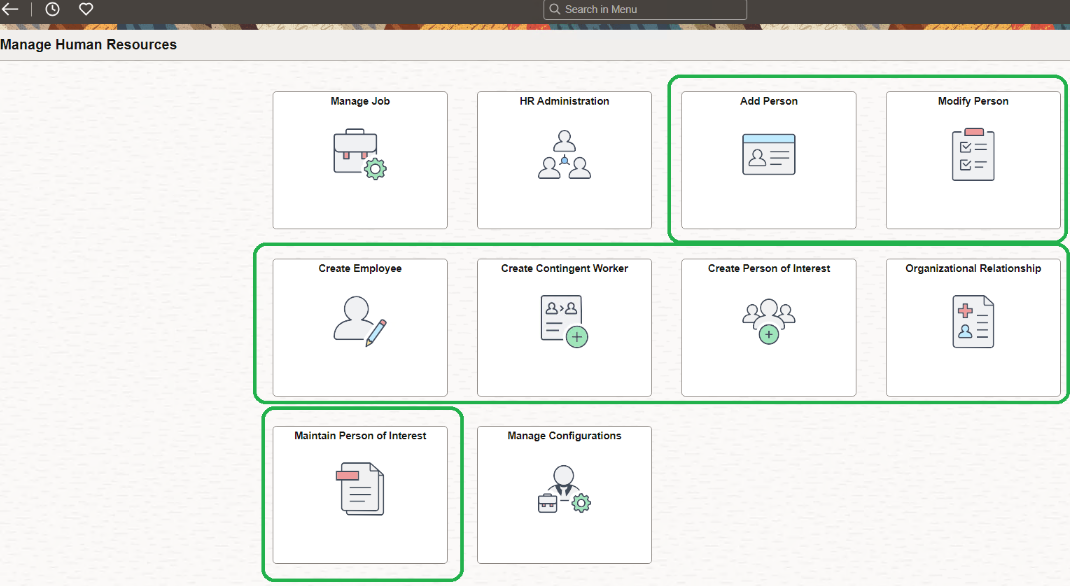
Manage Configurations Tile - Used to enable fluid person and organization data, manage employee ID and record displays, and enable approvals and attachments for the different sections and organizational relationship types.
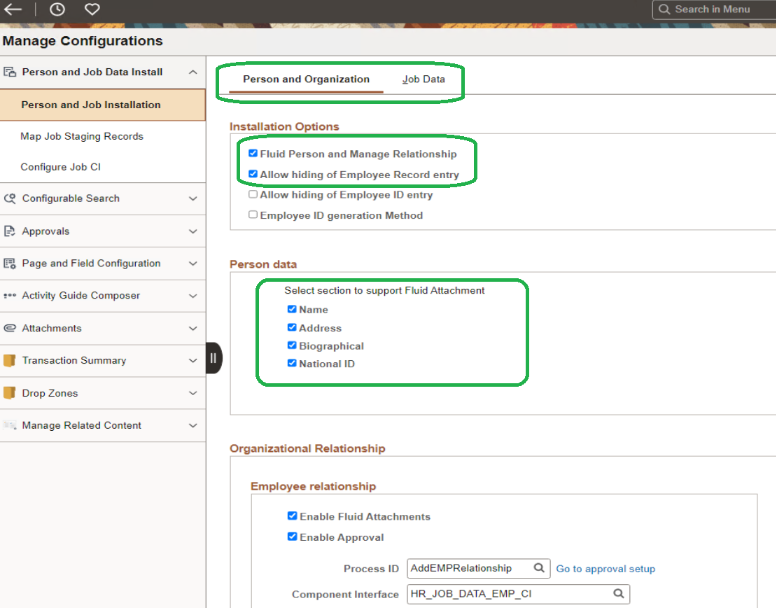
Enhancements in NA Payroll
PUM 47 offers the ability for payees to view their Forms 1099-R and 1042-S and provide or withdraw consent to receive Forms 1099-R and 1042-S online only in Fluid Employee Self-Service.
PUM 47 offers the ability for payees to view their Forms 1099-R and 1042-S and provide or withdraw consent to receive Forms 1099-R and 1042-S online only in Fluid Employee Self-Service.
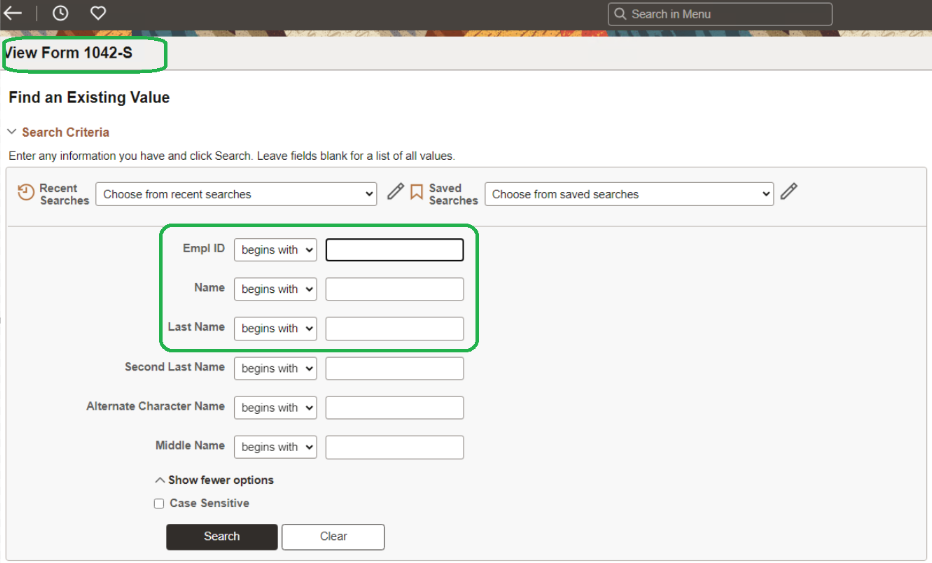
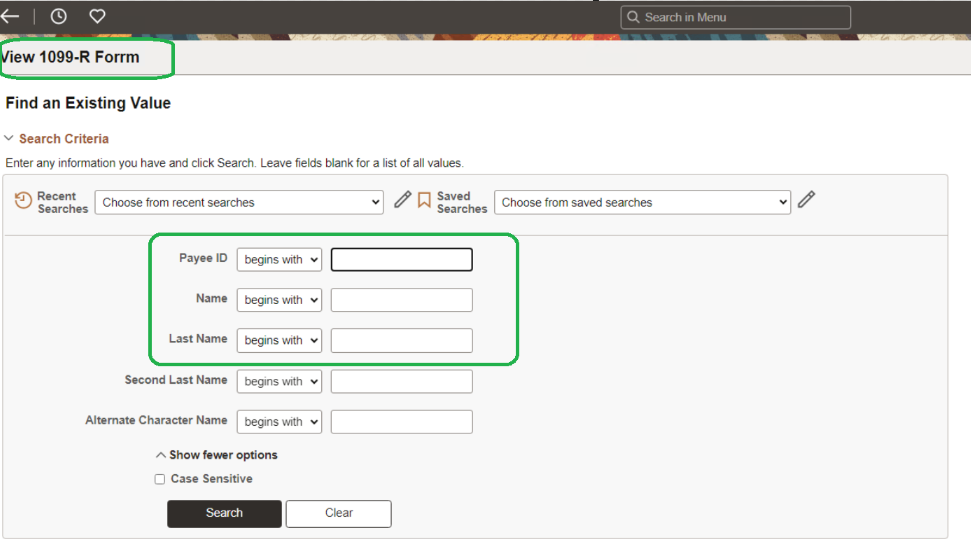
U.S. and Canadian Fluid Payroll WorkCenter pages have been enhanced to use Fluid Approvals.
The My Approvals group box provides easy access to tax withholding updates (W-4 for U.S. or TD1 for Canada) from employees that are pending approval.
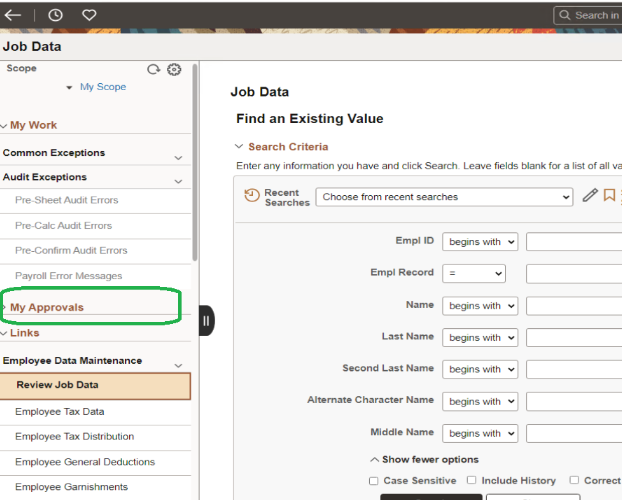
Enhancements in Time and Labor
Team Time Direct Reports - Added the new Team Time Direct Reports tile to the Manager Self-Service page that navigates to the Time and Labor and Absence Management components for the direct or indirect reports of the logged-in manager.
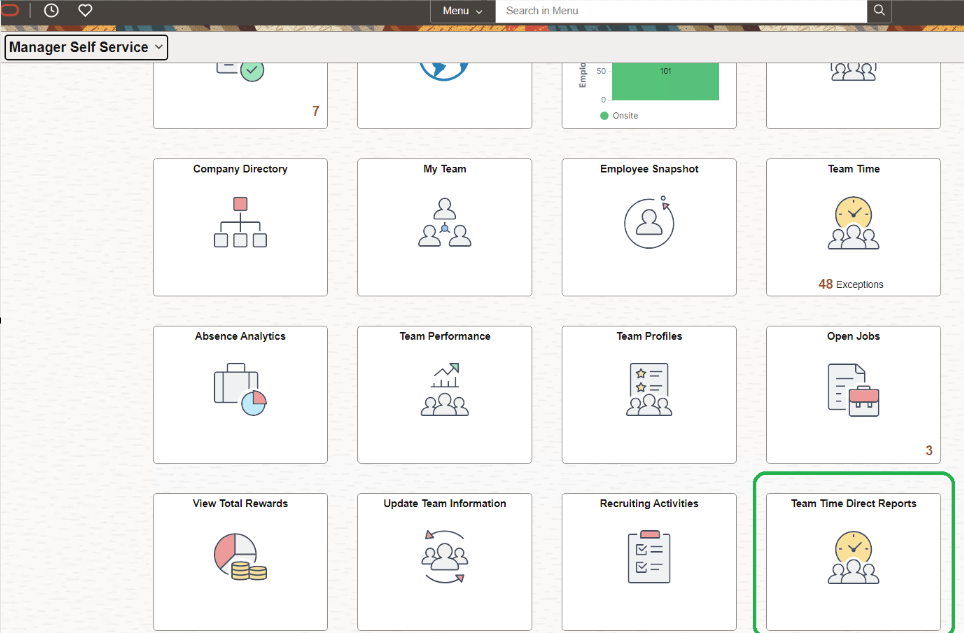
Upon clicking the Time Time Directs Reports tile on the MSS, it takes the user to the below page.
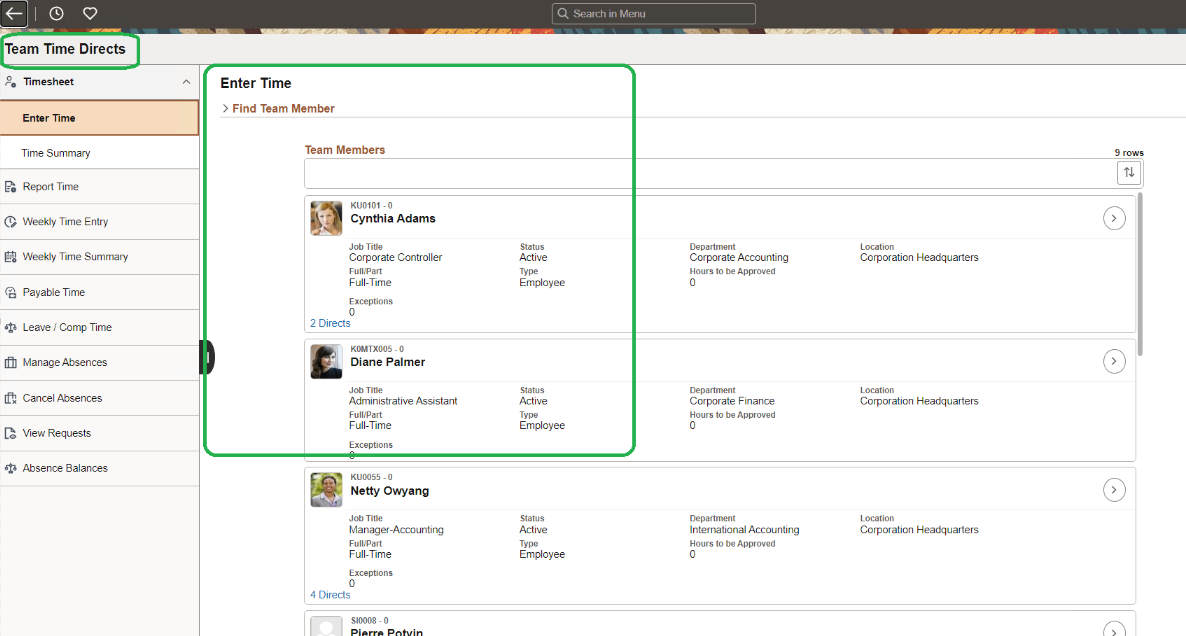
In PUM 47, the lockdown feature is extended to Time and Labor as well.
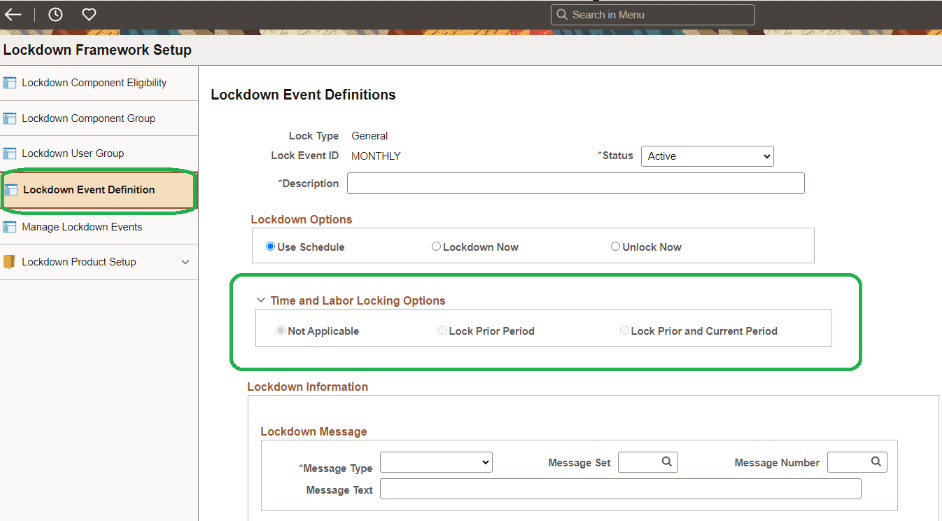
Wrapping Up
Modernizing your HCM application is a strategic move that can lead to improved efficiency and employee satisfaction.
If you're interested in leveraging the powerful features of PeopleSoft HCM PUM 47 to modernize your HCM application, including data modernization, notification composer, Benefits, NA Payroll, Time and Labor, I recommend reaching out to us at info@beastute.com. Our team can provide you with a comprehensive assessment of your current setup and help you make the most of the new capabilities offered in this latest PeopleSoft HCM update.
Arvind Rajan is Co-Founder and CEO of Astute Business Solutions. He is leading the expansion of Astute services to include Cloud Managed Services, Disaster Recovery on Cloud, and Integration and Process Automation using Platform Cloud Services.
Search
Tags
Related Posts
Subscribe Our Newsletter
Gain access to exclusive insights, technical know-how and crucial knowledge from Astute experts.
Share Article
See The Team In Action
Upcoming Events
Reach Out
Ready to Connect?
Please fill the following form, we will get back to you within a business day.
Contact Form
Contact Us