Migrating Oracle DB from On-Premise to OCI
.png)
Table of Contents
Overview
Covid-19 has caused many, if not most, of technology professionals and organizations to work remotely to avoid any further spread of the virus. As a result, technology departments of organizations are looking to develop solutions and services to effectively manage teleworkers by using insights into location, availability, contracts, reasons, and distribution data by geography, by work status, by the department, by job code and more. Database-as-a-Service (DBaaS) describes a cloud-based, self-service model for deploying databases and database applications to end users without requiring a considerable amount of effort from IT staff, DBA, or an Application team to deploy or manage the database instances.
Benefits of Oracle Database Cloud Service
Enterprises are demanding the simplicity, flexibility, elimination of duplication, and agility of the cloud while keeping their options open on where to run the workloads. The same goes for databases; they want the cloud operational simplicity of service without restricting their platform choices.
DB as service includes diverse data management, user and role management, styles, localization, and more.
Key Benefits
- Make changes in minutes not months
- Save up to 80% over traditional contact center solutions
- Easily scale to meet unpredictable demand
- Flexibility and agility
- “Only pay for what you use”
Want help with Oracle Database services?
Get professional help from Astute Business Solutions and leverage Oracle Database services to enhance business outcomes.
Database Services Available
DbaaS on VM
Basing a DBaaS reference architecture on VMware versus Realize Automation gives robust architecture for running a DBaaS solution. This accelerates the deployment and management of applications and computes services, thereby improving business agility and operational efficiency.
Automation on Cloud with DbaaS
DbaaS creates and runs as many tasks as possible to ensure everything is working properly for both pre-shift and post-shift. Also, making sure certain tasks continue to run regularly in order to identify the steps taken while monitoring them and quickly discovering if anything has broken previous work completed.
Elasticity
DBaaS combines cloud orchestration and automation with turnkey DBA services delivering a secure, performance-rich, multi-cloud experience with high availability and on-demand scale with high scalability.
Backup
Backing up your Database Cloud Service (DBaaS) instances can protect the instance software, configuration and database against loss if a failure occurs. When restoring an instance from a backup, you can restore the instance software, configuration, and database to its original state at the time of the backup.
Auto backups can be enabled from OCI console and the backups will be taken and stored into OCI object storage, please refer to the visual below:
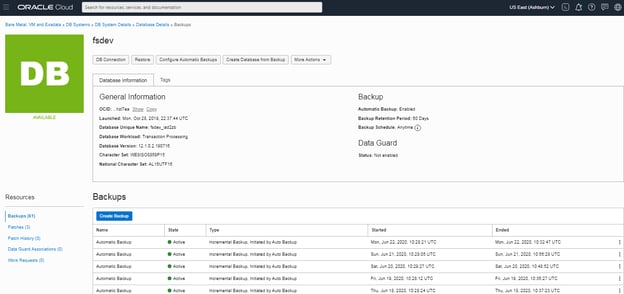
Self-Service Provisioning
Database Self Service Portal, users can select a service template that closely resembles their requirements which identifies the size and configuration of the database to be created.
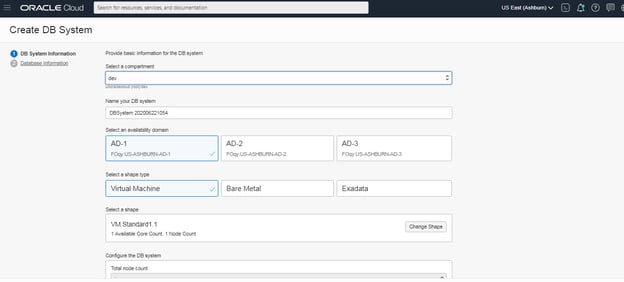
Patching:
From the OCI Console, select the database to be patched and click on database node name and patching can be done using on click from OCI Console. Patching is done after performing the pre-check and finally clicking on the Patching button
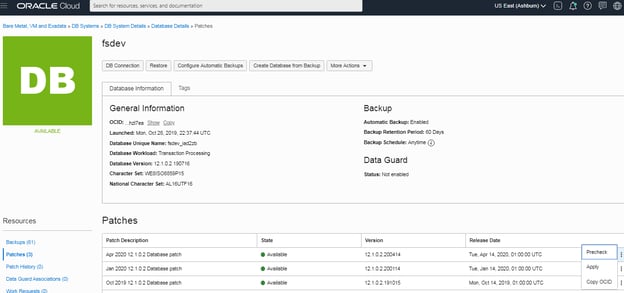
Minimum Requirements for PeopleSoft Cloud Manager
Listed below are the minimum requirements for installing PeopleSoft Cloud Manager.
- The minimum Apps version is 9.2.
- The minimum PeopleTools version is 8.55.12. For provisioning COBOL and Elasticsearch, the minimum tools version is 8.55.13.
- The minimum shape of the Cloud Manager is oc1m.
- The minimum file server capacity is 250 GB.
Migration Options and Approach
When Migrating to Oracle Cloud Infrastructure there are several distinct strategies that you can consider as high-level strategies for planning migration and requirements.
Details listed below will explain the migration option and approach you want to take.
|
Strategy |
Option Description |
Approach Example |
|
Rehost |
This strategy for migration is also referred to as "Lift and Shift". It involves taking a snapshot of the application server VM's on the source environment including the OS, boot record, converting into an Oracle Cloud Infrastructure - compatible format (qcow2, vmdk), and importing it onto Oracle Cloud Infrastructure as a custom Image, and then re-instantiating the image. |
You have non-Oracle applications, running on a VM on Oracle Cloud Infrastructure Compute Classic. These applications cannot be easily rebuilt. |
|
In this case, you create a snapshot of the entire image (OS, application, configuration information, and data) import it into Oracle Cloud Infrastructure and rerun it there–essentially, you are rehosting the application server from Oracle Cloud Infrastructure Compute Classic to Oracle Cloud Infrastructure. |
||
|
The application can also be an on-premise database deployment, which was installed and configured on the source virtual machine. |
||
|
Replatform |
This strategy involves rebuilding or redeploying the application on an upgraded operating system. |
You create a new Oracle Cloud Infrastructure virtual machine, based on a new version of the Oracle Linux operating system with the latest security updates. You can then redeploy your application on the new virtual machine and the new operating system. |
|
For example, consider the task of migrating PeopleSoft using Cloud Manager. This operation reinstalls PeopleSoft on a new Oracle Cloud Infrastructure VM and moves just the configurations and data over. |
||
|
Refactor |
This strategy involves redesigning and refactoring your application with cloud design points to make it more cloud-native. |
>You redesign and rewrite your application to make extensive use of Oracle Cloud Infrastructure constructs and Oracle Cloud Infrastructure PaaS services, so you get the maximum benefit out of moving to the new infrastructure. |
|
This may be the only solution to migrating complex network configurations. |
||
|
Retire/ Replace |
These are not covered in detail here. With this strategy, you basically discard your application or buy another application. In these situations, there are no migration scenarios. |
N/A |
Conclusion
As you can see, the benefits of using the Cloud Manager enables time-saving and cost-saving options.
- Provision PeopleSoft environments on Oracle Compute Cloud and Oracle Database Cloud Services.
- Orchestrated deployment of PeopleSoft 9.2 Applications on Oracle Cloud.
- Subscription model to auto-download application PIs and PRPs.
- Automated migration of on-premise environment to Oracle Cloud.
- Create repeatable deployment templates.
- Self-service provisioning of PeopleSoft environments.
- Fully automated deployment which is immune to manual errors and process delays.
- Manage multiple environments from a single page.
- Perform on-demand health checks on environments.
- Enable application life-cycle management in Oracle Cloud.
- Clone environments by creating templates from running instances.
- Access to log files through UI for easy troubleshooting.
Ready to get started with planning your journey to OCI? Schedule a meeting with an Astute team member.
Ready to get started with planning your journey to OCI?
Schedule a meeting with an Astute team member.
Search
Related Posts
Subscribe Our Newsletter
Gain access to exclusive insights, technical know-how and crucial knowledge from Astute experts.
Share Article
See The Team In Action
Upcoming Events
Reach Out
Ready to Connect?
Please fill the following form, we will get back to you within a business day.
Contact Form
Contact Us



