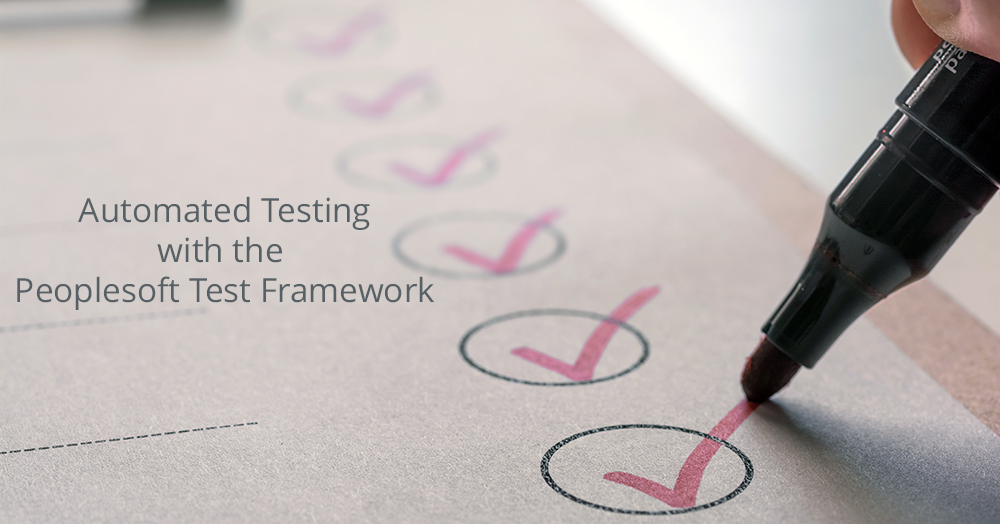
Introduction to the PeopleSoft Test Framework (PTF)
Table of Contents
Introduction
Testing plays a crucial role in software development, ensuring the delivery of high-quality and reliable applications. It helps in identifying and fixing defects, enhancing the overall performance, and meeting customer expectations. In the realm of PeopleSoft applications, the PeopleSoft Test Framework (PTF) is a powerful tool that facilitates efficient testing and continuous improvement. This blog post aims to provide a comprehensive guide on PTF, including its key features, benefits, setup, and best practices for effective testing.
Explanation of the importance of testing in software development
Software testing is an indispensable process in the development lifecycle, as it helps identify and rectify potential issues and defects before they affect the end user. By implementing a robust testing strategy, development teams can ensure that applications are reliable, secure, and user-friendly. Moreover, testing reduces the risk of failures and costly maintenance, ultimately leading to higher customer satisfaction and better return on investment.
Brief overview of the PeopleSoft Test Framework
The PeopleSoft Test Framework (PTF) is an automation tool designed specifically for testing PeopleSoft applications. It simplifies and streamlines the testing process by automating functional and regression tests, facilitating collaboration between developers and testers, and providing a cost-effective testing solution.
Objective of the blog post
This blog post aims to provide an in-depth understanding of PTF, its benefits, and its role in the software testing process. We will also discuss the best practices for implementing and utilizing PTF, as well as its limitations and potential future developments.
What is the PeopleSoft Test Framework?
Definition of PTF
The PeopleSoft Test Framework (PTF) is a test automation tool designed for PeopleSoft applications, enabling development teams to automate functional and regression testing processes. It provides a comprehensive and efficient testing solution that significantly reduces the time and effort required for manual testing.
Key features and benefits of PTF
PTF offers several valuable features, including the ability to record and playback test scripts, parameterize test cases, and perform tests on various PeopleSoft applications without any modification. It also supports multiple test types, ensuring thorough coverage of application functionalities.
How PTF works
PTF operates by recording the actions performed by users within the PeopleSoft application, generating test scripts that can be easily replayed for subsequent test runs. PTF uses the PeopleSoft Pure Internet Architecture, enabling the framework to interact with the application like an end user would, providing a realistic and accurate representation of the user experience.
Versions of PTF
The PeopleSoft Test Framework has evolved over time, with each release offering enhanced functionality and improved performance. Some of the notable versions include PeopleTools 8.51, which introduced PTF, and PeopleTools 8.55, which added significant improvements like test maintenance, test data management, and test case exporting. It is important to keep up-to-date with the latest PTF releases to take advantage of new features and ensure compatibility with your PeopleSoft applications. In the PeopleTools 8.6 release, the PeopleSoft Test Framework (PTF) has been significantly enhanced with improved automation capabilities and more efficient test case management. These upgrades include a new Test Asset Repository for centralized storage of test artifacts, streamlined script recording with the PTF Recorder, and enhanced support for third-party integrations, enabling users to optimize their testing process and achieve more accurate and reliable results.
Benefits of Using PTF
Improved efficiency in testing
One of the most significant advantages of using PTF is the increased efficiency it brings to the testing process. By automating test execution, test data capture, and test result recording tasks, PTF frees up valuable time and resources for functional and technical teams to focus on more complex issues and enhance the overall quality of the application. PTF can test individual features and functions in PeopleSoft as well as end-to-end business processes that flow across modules in a fully automated manner.
Enhanced test coverage and accuracy
PTF allows for comprehensive and thorough testing of PeopleSoft applications, ensuring that all functionalities are adequately covered. Test coverage is increased by passing various permutations and combinations of data values for a given feature test or or business process test without relying on human input. In other words, test values can be generated automatically as part of the automated testing process itself. Since PTF automates testing, one doesn’t have to be selective in what they test or don’t test. All features and functions can be tested thus increasing test coverage.. This increased test coverage and accuracy ultimately lead to a higher quality application and a better user experience.
Increased collaboration between developers and testers
PTF fosters collaboration between developers and testers by providing a shared platform for recording, executing, and analyzing test cases. Test results are stored within the PeopleSoft application itself thus providing a centralized data store for automated test definitions, test data, and test results. This streamlined approach allows for quicker identification and resolution of issues, resulting in a more efficient development process.
Improved speed in detecting and fixing defects
By automating the testing process, PTF accelerates the detection and resolution of defects. The framework's ability to quickly execute and analyze test cases enables functional and technical teams to identify issues earlier, leading to faster fixes and reduced time to market. Moreover, PTF allows you to combine multiple tests and run them in groups thus saving time.
Cost-effective testing process
PTF offers a cost-effective solution for testing PeopleSoft applications, as it significantly reduces the time and resources required for manual testing. The automation of test cases and the ability to reuse test scripts across different scenarios and applications reduce overall testing costs. Furthermore, the early detection and resolution of defects can lead to substantial savings in maintenance and support expenses. Since PTF is included in PeopleTools with native integration to PeopleSoft application code and metadata, it is cost effective to implement.
In synopsis, the PeopleSoft Test Framework provides a wide range of benefits that can greatly improve the efficiency, coverage, accuracy, and cost-effectiveness of the testing process in PeopleSoft application development. By adopting PTF, development teams can enhance collaboration, speed up the detection and resolution of defects, and ultimately deliver higher quality applications to end users.
Enhance Business Outcomes with Astute Business Solutions
We bring optimized tools, expertise gained over the years, and enriched industry knowledge to the table.
PTF Test Types
A comprehensive testing strategy involves various types of tests to ensure that a PeopleSoft application performs as expected. PTF supports several test types, allowing development teams to thoroughly assess an application's functionality and performance.
Unit Testing
Unit testing involves testing individual components or modules of an application in isolation. With PTF, developers can create and execute test cases to verify that each component functions correctly and meets its intended purpose.
System Testing
System testing evaluates the overall functionality and performance of an application, ensuring that all its components work together seamlessly. PTF facilitates system testing by enabling the automation of functional and regression tests, which help identify potential issues that may arise when different modules interact.
Integration Testing
Integration testing is performed to validate the proper interaction between various components or modules within an application. PTF allows development teams to create and execute test cases that verify the correct integration and data flow between different parts of the system.
Regression Testing
Regression testing is crucial for ensuring that new changes or updates to an application do not adversely affect existing functionality. PTF's automation capabilities enable development teams to quickly execute regression tests after making updates, ensuring that the application continues to function as intended.
Performance Testing
Performance testing evaluates the responsiveness, stability, and scalability of an application under various workloads. Although PTF primarily focuses on functional testing, it can be used in conjunction with other tools to perform performance tests and ensure that a PeopleSoft application meets performance requirements.
User Acceptance Testing
User Acceptance Testing (UAT) is the final phase of testing, where end users validate the application's functionality and usability. While PTF is not specifically designed for UAT, it can be used to automate certain test scenarios, providing valuable insights into the user experience and facilitating the UAT process.
By supporting a wide range of test types, PTF enables development teams to conduct thorough and effective testing of PeopleSoft applications, ensuring high-quality and reliable software.
Setting up PTF
Implementing the PeopleSoft Test Framework requires proper setup and configuration to ensure optimal performance and compatibility with your PeopleSoft applications. This section outlines the system requirements, pre-requisites, installation process, and configuration steps for PTF.
System requirements
Before installing PTF, it is essential to ensure that your system meets the necessary hardware and software requirements. Some of these requirements include a compatible version of PeopleTools, a supported operating system (such as Windows), and sufficient memory and disk space to accommodate the PTF components.
Prerequisites for installing PTF
In addition to meeting system requirements, there are several prerequisites that must be satisfied before installing PTF:
- Ensure that you have the appropriate PeopleSoft application and PeopleTools version installed, as PTF compatibility depends on the specific version of these components.
- Verify that your system has the necessary PeopleSoft security settings, such as granting the required roles and permissions to the PTF users.
- Obtain the PTF installation package, which can be downloaded from the Oracle Software Delivery Cloud or My Oracle Support.
Installation process of PTF
Once you have met the system requirements and prerequisites, you can proceed with the PTF installation process:
- Extract the PTF installation package to a suitable directory on your system.
- Launch the PTF installer, which will guide you through the installation process, including selecting the installation directory and specifying the connection settings for your PeopleSoft database.
- After completing the installation, verify that PTF has been installed correctly by launching the PTF client and checking the version information.
Configuration steps of PTF
Following the installation of PTF, you will need to configure the framework to work with your PeopleSoft applications:
- Set up the PTF Test Repository, which is a database schema used to store test cases, test scripts, and other PTF-related data.
- Configure PTF to connect to your PeopleSoft application by specifying the appropriate URL, user credentials, and other connection settings.
- Customize the PTF settings, such as defining test case folders, setting up test data management, and configuring test execution options, to align with your testing requirements and preferences.
By following these steps, you can successfully set up the PeopleSoft Test Framework and begin leveraging its powerful testing capabilities to improve the quality and reliability of your PeopleSoft applications.
Want to learn more about PTF?
We have ample resources to equip you with important knowledge regarding implementing PTf testing.
Creating PTF Test Cases
A well-structured test case is essential for effectively evaluating the functionality and performance of a PeopleSoft application. This section will provide an overview of test cases, their components, and the process of creating a test case in PTF, along with best practices to follow.
Understanding test cases
A test case is a set of conditions or variables under which a tester determines if an application's functionality works as expected. In PTF, test cases comprise a sequence of test steps that outline the actions to be performed and the expected outcomes, allowing the framework to execute the test and evaluate the results automatically.
Components of a test case
A PTF test case typically consists of the following components:
- Test Case ID: A unique identifier for the test case.
- Test Steps: A series of actions performed within the PeopleSoft application, such as navigating to a page, entering data, or clicking a button.
- Expected Results: The expected outcome for each test step, used to verify if the application behaves as intended.
- Test Data: Input data required for executing the test case, which can be parameterized to enable testing with different data sets.
Creating a test case in PTF
To create a test case in PTF, follow these steps:
- Launch the PTF client and log in to your PeopleSoft application.
- Create a new test case by selecting "New" from the "File" menu and entering a unique Test Case ID.
- Record the test steps by navigating through the PeopleSoft application and performing the desired actions. PTF will automatically capture these actions and generate the corresponding test scripts.
- Add expected results for each test step to define the success criteria for the test case.
- If necessary, parameterize the test data to enable testing with different input values.
- Save the test case to the PTF Test Repository for future execution and maintenance.
Best practices for creating test cases
When creating PTF test cases, consider the following best practices to ensure effective and efficient testing:
- Keep test cases simple and focused on specific functionality to minimize dependencies and simplify maintenance.
- Use descriptive Test Case IDs and step names to improve readability and understanding of the test purpose.
- Parameterize test data to enable reusability and testing with various data sets, enhancing test coverage.
- Regularly review and update test cases to ensure they remain relevant and aligned with the evolving application requirements.
By creating well-structured PTF test cases and adhering to best practices, development teams can effectively evaluate the functionality and performance of their PeopleSoft applications, ensuring a high-quality end product.
Want to learn more about PTF?
We have ample resources to equip you with important knowledge regarding implementing PTf testing.
Running PTF Test Cases
Once you have created your test cases in the PeopleSoft Test Framework, the next step is to execute them and analyze the results. This section will cover the execution of test cases, results analysis and reporting, and best practices for running test cases.
Execution of test cases
To execute a PTF test case, follow these steps:
- Launch the PTF client and log in to your PeopleSoft application.
- Open the test case you want to execute from the PTF Test Repository.
- If your test case uses parameterized test data, ensure that the appropriate data set is selected before execution.
- Click the "Run" button to begin the test case execution. PTF will perform the test steps automatically, comparing the actual results with the expected results defined in the test case.
- Monitor the progress of the test case execution in the PTF client, which displays the status of each test step and any errors encountered.
Results analysis and reporting
After executing a test case, it is essential to analyze the results to identify any discrepancies or issues:
- Review the test case execution results in the PTF client, focusing on any test steps that failed or produced unexpected outcomes.
- Investigate the cause of any discrepancies by examining the test scripts, test data, and application logs to determine if the issue lies with the application, the test case, or the PTF configuration.
- Generate test execution reports, which provide a summary of the test results, including the number of test steps executed, the pass/fail rate, and any errors encountered. These reports can be shared with stakeholders to communicate the status of the testing process.
Best practices for running test cases
Consider the following best practices when running PTF test cases to ensure a smooth and effective testing process:
- Execute test cases in a controlled environment, such as a dedicated test or staging environment, to minimize the impact on production systems.
- Schedule test case execution during periods of low system usage to minimize interference with other application processes.
- Regularly review and update test cases to ensure they remain relevant and accurate as application requirements evolve.
By following these guidelines and best practices, you can efficiently execute PTF test cases and accurately assess the functionality and performance of your PeopleSoft applications.
Integrating PTF with Other Tools
To further enhance the testing process and streamline the software development lifecycle, the PeopleSoft Test Framework can be integrated with other tools and systems. This section will discuss PTF's integration with Continuous Integration/Continuous Deployment (CI/CD) tools, and bug tracking tools.
Integration with Continuous Integration/Continuous Deployment (CI/CD) tools
CI/CD tools automate the process of building, testing, and deploying software applications, enabling development teams to identify and address issues more quickly. Integrating PTF with CI/CD tools, such as Jenkins or Bamboo, allows for the automatic execution of PTF test cases as part of the build and deployment process. This integration helps ensure that any changes to the application are thoroughly tested before being deployed to production.
Integration with Bug Tracking tools
Bug tracking tools, such as Jira or Bugzilla, help development teams manage and track the resolution of defects and issues. By integrating PTF with bug tracking tools, testers can automatically create and update bug reports based on the results of PTF test case execution. This integration streamlines the defect management process, improving communication and collaboration between developers and testers.
In conclusion, integrating the PeopleSoft Test Framework with other tools and systems can significantly enhance the overall testing process and software development lifecycle. By leveraging these integrations, development teams can ensure a more efficient, accurate, and collaborative testing environment, ultimately delivering higher quality PeopleSoft applications.
PTF Best Practices
To maximize the benefits of the PeopleSoft Test Framework, it is crucial to follow best practices that encompass planning, test case management, test data management, maintaining PTF scripts, and fostering collaboration between developers and testers.
Planning and designing a PTF strategy
A well-defined testing strategy is critical to ensuring comprehensive coverage and efficient testing processes. When planning your PTF strategy, consider factors such as the application's complexity, the number of modules, and the desired testing frequency. Identify the types of tests required, such as unit, integration, and regression tests, and establish a testing schedule that aligns with your development cycle.
Test case management
Effective test case management involves creating, organizing, and maintaining test cases to facilitate efficient testing processes. Some best practices for test case management include:
- Categorizing test cases by module, functionality, or test type to simplify navigation and execution.
- Periodically reviewing and updating test cases to ensure they remain relevant as application requirements evolve.
- Prioritizing test cases based on factors such as risk, importance, and frequency of change to optimize testing efforts.
Test data management
Managing test data effectively is vital for ensuring accurate and reliable test results. Best practices for test data management include:
- Using parameterized test data to enable reusability and testing with various data sets.
- Ensuring test data is representative of real-world scenarios to improve the validity of test results.
- Separating test data from test scripts, making it easier to update and maintain test cases.
Maintaining PTF scripts and test cases
Maintaining PTF scripts and test cases is essential for ensuring the ongoing effectiveness of your testing efforts. Some maintenance best practices include:
- Regularly reviewing and updating test scripts to address changes in the application or underlying technology.
- Refactoring test scripts to improve readability, maintainability, and performance.
- Implementing version control for PTF scripts and test cases to track changes and facilitate collaboration.
Collaboration between developers and testers
Promoting collaboration between developers and testers can improve the overall testing process and help identify issues more quickly. Best practices for fostering collaboration include:
- Encouraging open communication between developers and testers to share insights and feedback.
- Integrating PTF with bug tracking tools to streamline defect management and resolution.
- Involving testers early in the development process to provide input on application design and functionality.
By adhering to these best practices, development teams can fully leverage the power of the PeopleSoft Test Framework, leading to more efficient and effective testing processes and higher quality PeopleSoft applications.
Want to learn more about PTF?
We have ample resources to equip you with important knowledge regarding implementing PTf testing.
Limitations of PTF
While the PeopleSoft Test Framework offers many benefits and streamlines the testing process, it also has some limitations that users should be aware of. Understanding these limitations can help teams make informed decisions and manage expectations when incorporating PTF into their testing strategy.
Complexity of PTF
PTF is a powerful tool with a steep learning curve, requiring testers and developers to invest time and effort in understanding its features and functionality. Adequate training and documentation are necessary to ensure that team members can effectively use PTF for testing PeopleSoft applications.
Time-consuming configuration and setup
Setting up PTF involves several steps, including installing the framework, configuring the test repository, and connecting to the PeopleSoft application. This process can be time-consuming and may require assistance from technical experts or Oracle support.
Limited support for non-PeopleSoft applications
PTF is specifically designed for testing PeopleSoft applications and does not offer out-of-the-box support for non-PeopleSoft applications. Organizations with a diverse application landscape may need to use additional testing tools or frameworks to cover all aspects of their software portfolio.
Limited support for non-Oracle databases
PTF primarily supports Oracle databases and has limited compatibility with non-Oracle databases, such as Microsoft SQL Server or IBM DB2. Organizations using non-Oracle databases may need to invest in additional tools or customizations to integrate PTF with their database systems.
In conclusion, while the PeopleSoft Test Framework is a powerful tool for testing PeopleSoft applications, it does come with some limitations. By understanding these limitations, development teams can make informed decisions about whether PTF is the right choice for their testing needs and identify areas where additional tools or resources may be necessary.
In Review
Rundown of the key points
The PeopleSoft Test Framework (PTF) is a powerful testing tool designed specifically for PeopleSoft applications. It automates the execution of functional and regression tests, enabling development teams to improve test coverage, detect defects more quickly, and reduce the time and cost associated with manual testing efforts. Key features of PTF include its ability to create, execute, and maintain test cases, as well as its integration capabilities with other tools, such as Continuous Integration/Continuous Deployment (CI/CD) tools, and bug tracking systems.
Throughout this blog post, we have explored various aspects of PTF, including its benefits, test types, setup process, test case creation and execution, integration with other tools, best practices, and limitations. By following the best practices and recommendations discussed in this article, development teams can leverage PTF to streamline their testing processes and ensure the delivery of high-quality PeopleSoft applications.
Importance of PTF in the software testing process
The importance of PTF in the software testing process cannot be overstated. PTF enables organizations to automate their testing efforts, which can lead to significant improvements in efficiency, test coverage, and accuracy. By automating repetitive and time-consuming tasks, PTF allows testers to focus on more complex and critical aspects of the application, reducing the risk of human error and ensuring a higher overall quality of the software.
Furthermore, the integration of PTF with other tools and systems can greatly enhance the overall testing process and facilitate better collaboration between developers and testers. This integration helps streamline the defect management process, improves communication, and promotes a more efficient software development lifecycle.
Future of PTF in software development
As the landscape of software development continues to evolve, PTF is poised to play an increasingly significant role in the testing process. With the ongoing advancements in artificial intelligence and machine learning, PTF is likely to incorporate more advanced features and capabilities, such as intelligent test case generation, predictive analytics, and automated root cause analysis. These innovations will further enhance the effectiveness and efficiency of PTF, enabling organizations to deliver higher quality PeopleSoft applications in a faster and more cost-effective manner.
Finally
In brief, the PeopleSoft Test Framework is an essential tool for organizations that rely on PeopleSoft applications. By understanding the various aspects of PTF, including its features, benefits, limitations, and best practices, development teams can effectively implement and utilize PTF to improve their testing processes and deliver high-quality software. As the future of PTF continues to unfold, organizations that embrace this powerful testing tool will be well-positioned to stay ahead of the curve in the rapidly evolving world of software development.
Found this blog helpful?
A PTF expert can help you leverage PTF scripts and make your working environment robust.
References
Oracle Corporation. (n.d.). PeopleSoft Test Framework. Oracle PeopleTools 8.57: PeopleBook: PeopleSoft Test Framework. Retrieved from https://docs.oracle.com/cd/E92519_01/pt857pbr1/eng/pt/tptf/index.html
Harbin, D. (2019). Automate Testing with PeopleSoft Test Framework. Quest Oracle Community. Retrieved from https://questoraclecommunity.org/learn/blogs/automate-testing-with-peoplesoft-test-framework
Marquez, A. (2017). PeopleSoft Test Framework: A Comprehensive Overview. LinkedIn. Retrieved from https://www.linkedin.com/pulse/peoplesoft-test-framework-comprehensive-overview-alex-marquez
Bini, S. (2018). PeopleSoft Test Framework Best Practices. Astute Business Solutions. Retrieved from https://www.beastute.com/blog/peoplesoft-test-framework-best-practices
Hackett, D. (2020). Continuous Testing with PeopleSoft Test Framework. Oracle PeopleSoft Technology Blog. Retrieved from https://blogs.oracle.com/peopletools/continuous-testing-with-peoplesoft-test-framework
These sources include official Oracle documentation, expert-authored articles, and other reputable resources. By drawing upon a diverse range of sources, this article aims to provide readers with a comprehensive understanding of PTF and its role in the PeopleSoft software testing process.
Arvind Rajan is Co-Founder and CEO of Astute Business Solutions. He is leading the expansion of Astute services to include Cloud Managed Services, Disaster Recovery on Cloud, and Integration and Process Automation using Platform Cloud Services.
Search
Related Posts
Subscribe Our Newsletter
Gain access to exclusive insights, technical know-how and crucial knowledge from Astute experts.
Share Article
See The Team In Action
Upcoming Events
-1.png)
Reach Out
Ready to Connect?
Please fill the following form, we will get back to you within a business day.
Contact Form
Contact Us



