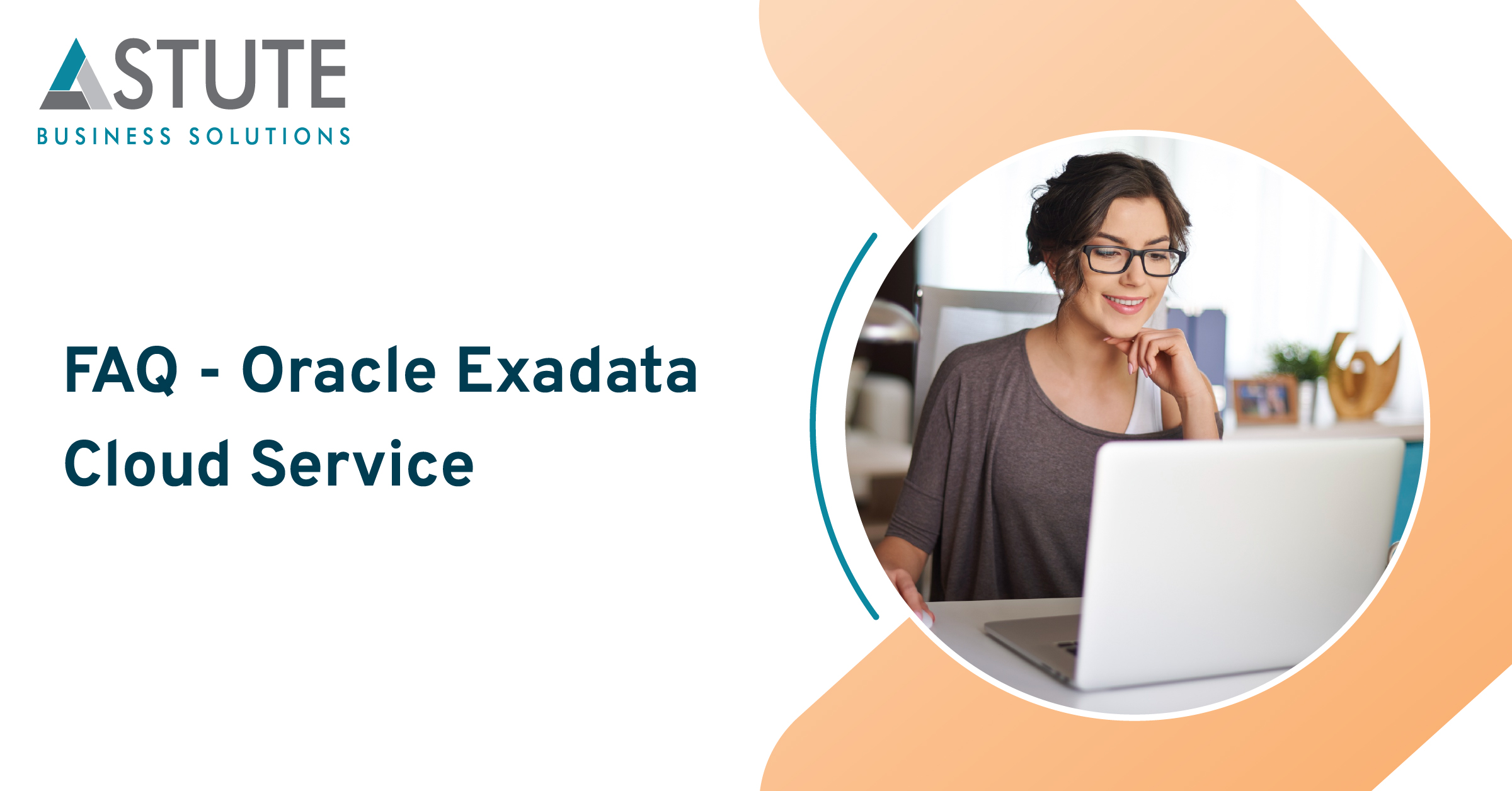Database Migration to OCI: Benefits and Solutions
Table of Contents
Overcome the struggle of managing on-premises databases by moving to Oracle Cloud Infrastructure (OCI). Database Migration to OCI is a cost-effective solution that offers streamlined performance and effortless scalability.
In this blog, we will explore the benefits of Database Migration to OCI and solutions for smoother and successful transition.
Why Migrate your Databases to OCI?
Let’s find out the benefits of OCI Database Migration.
Simplified Migration Scenarios
Database migration procedures are made simpler by its robust orchestration automation, source and target compatibility diagnostics and repair, and a unified user experience. It helps to eliminate operational disruption by performing short or long-term migration scenarios with or without database downtime.
User-friendly
It eliminates the need to learn Oracle’s portfolio of enterprise-class Database Migration tools and offers simplified complex situations, which are accessible to all users. It validates database metadata through built-in source and target compatibility diagnostics and enables interactive problem resolution.
Cost-effective Solution
Oracle’s Database Migration is a comprehensive and reliable service that is available at an affordable price to move your data into OCI. Plus, it is free for six months per migration.
Leverage The Benefits of Database Migration to OCI.
Consider Oracle-certified partners like Astute for optimum benefits.
OCI Database Migration Workflow
OCI Database Migration helps to move Oracle databases from on-premises or cloud deployments to OCI. The user-friendly graphical UX helps to validate and manage migration workflows. It provides secure, fault-tolerant, and incremental migrations by using Zero Downtime Migration, Cloud Premigration Advisor Tool, Data Pump, and GoldenGate services.
Here, it is explained thoroughly.
Sources and Targets
It supports different sources like the standard edition, enterprise edition, Amazon RDS, and Exadata Database Machine. In OCI targets, you will get Exadata Cloud Service, Autonomous Database, and Oracle Base Database Service. Creating version upgrades and changes to target platforms becomes easy with the flexibility of logical migration.
Migration Workflows and OCI Targets
Without the help of advanced DBA skills, migration workflows can fulfill the operational requirements. Migration is possible in different conditions, whether your applications are online, offline, or across the Firewalls. There is constant availability of source and target data for operating longer migrations.
Additionally, if the migration includes modernization, workflows will also allow for version upgrades and hardware platform changes.
Integrated Migration Advisor
An extensive diagnostic advisor is integrated into the migration workflow. It prioritizes exceptions, suggests resolutions, and generates repair scripts. It enables users to review the details interactively, and they can ignore the warnings, exclude source objects, or choose to make repairs. This crucial step helps to simplify the migration workflow.
7 Phases of Database Migration
Let’s discover the different phases of Database Migration.
- Validate
It works to validate the source and target database, Data Pump configuration, and GoldenGate Hub, if relevant.
- Prepare
Creates required directory objects for Data Pump and a DB link, if relevant. Get ready and start the GoldenGate extract process. If necessary, it will enable you to do supplemental logging.
- Export Initial Load
It starts Data Pump Export on the source database and also monitors it.
- Upload Data
It transfers Data Pump dump files from the source to the OCI OSS.
- Import Initial Load
In this stage, it works on importing Data Pump dumps to the target database, either from the OCI OSS bucket or through DBLINK. Plus, it monitors the progress of Data Pump import.
- Post Initial Load
It facilitates the elimination of directory objects and provides credentials and DBLINK, which are built for Data Pump via Database Migration.
- Clean-up
Autonomous Database access to the wallet is removed from Database Migration.
After completion of all seven phases, it is possible to validate data in the target database. The Object Storage bucket specified in the migration job receives the uploaded Data Pump import log file. It becomes easy to download the migration job log file from the console on the same page where the job was initiated.
Get Customized Solutions For Your Databases.
Astute experts will understand the specific requirements related to your database migration and offer you the best-fit solution.
Database Migration to OCI: Solutions
Here are the five different Oracle solutions to migrate your databases to Oracle Cloud.
OCI Database Migration (DMS)
It offers fully managed and graphical guidance. It performs online and offline migrations. It only targets Autonomous Databases in the first release. Also, it is based on Zero Downtime Migration.
Zero Downtime Migration (ZDM)
It is a User Managed Expert Tool. It offers Fleet Migrations, Logical and physical Migrations, and Migrations to ExaCC.
SQL Developer
It works on developer experience and fine-grained transformations.
Enterprise Manager
It is integrated with the EM ecosystem and is used as part of EM Automation and Monitoring.
Database Tools
It offers DB tools like RMAN, Data Guard, Data Pump, and GoldenGate for manual use. It gives complete expert control and special use cases such as bi-directional replication.
Want to learn more about Database Migration to OCI? Contact Astute experts and get the best solution for your database requirements.
Search
Related Posts
Subscribe Our Newsletter
Gain access to exclusive insights, technical know-how and crucial knowledge from Astute experts.
Share Article
See The Team In Action
Upcoming Events
-1.png)
Reach Out
Ready to Connect?
Please fill the following form, we will get back to you within a business day.
Contact Form
Contact Us